BLOG
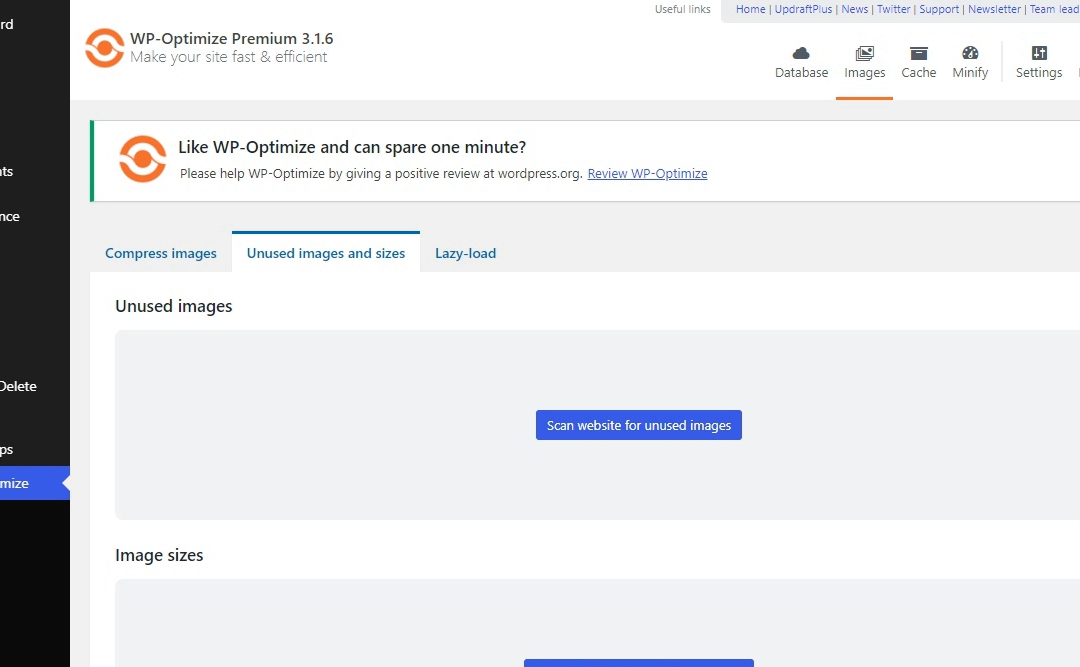
How to delete unused images in WordPress using WP-Optimize
How it works WordPress stores images in two parts: The image files are stored on the server, typically in the ‘wp-content/uploads’ directory of the site. A record of the image is then stored in the database, in the Media Library. This record also includes other data...
How to optimize WordPress images with WP-Optimize
Post updated: 7th February 2023 Websites can accumulate hundreds, if not thousands of images over time. Images in their original uncompressed format can slow your website down, impacting user experience, bounce rate, and SEO performance. This article outlines how to...
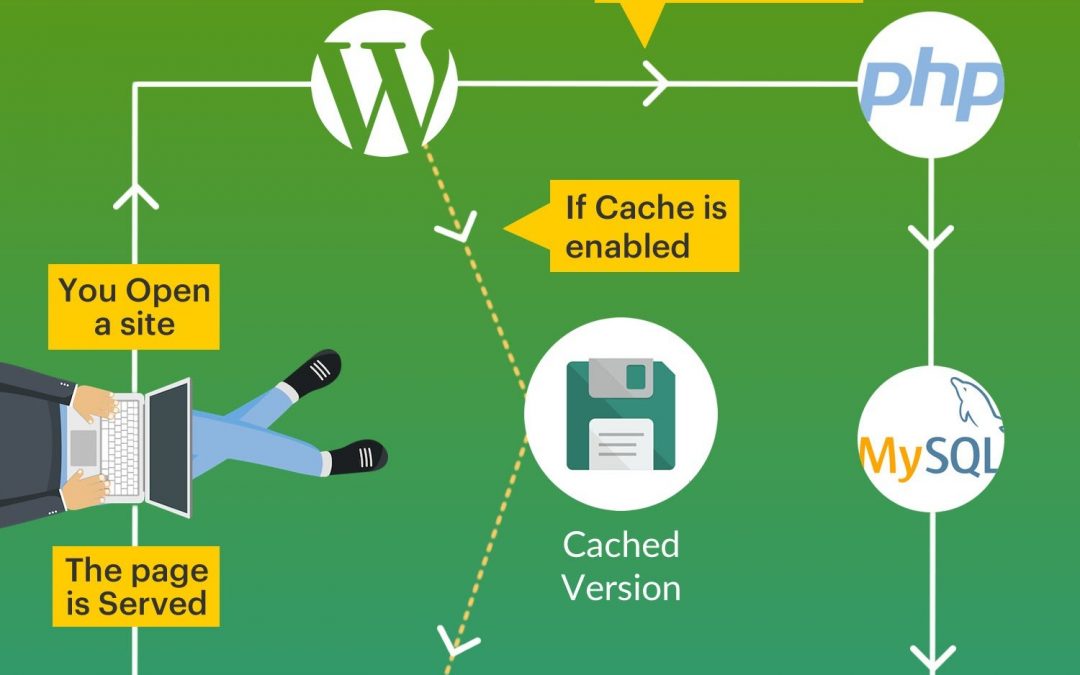
Comparing the best optimization plugins for WordPress
Which of the leading contenders has the best optimization plugins for WordPress? Optimizing a WordPress site is an essential process that can help speed up your site via caching, image optimization and database optimization. It can also improve performance and help...

WP-Optimize passes 1 million active installs
Thanks to the support of everyone that downloaded the WP-Optimize plugin, we are thrilled to announce that WP-Optimize has now achieved the massive milestone of 1,000,000 active installs. This makes WP-Optimize the 52nd most installed WordPress plugin in the world...
WP-Optimize release latest updates
The latest updates for WP-Optimize 3.1.4 have now been released. We have been working hard on these improvements for a long time, but the latest update comes with several updates that will help improve overall compatibility and performance. Some of the updates to...
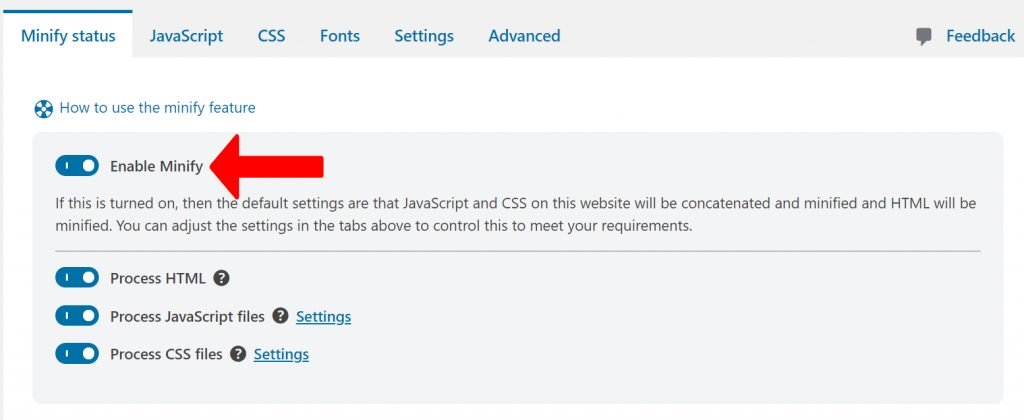
WP-Optimize updated with new Minify feature
WP-Optimize is our popular all-in-one WordPress performance and optimisation plugin that cleans your database, compresses your large images and caches your site. As you may have seen in our recent blog, in addition to these features WP-Optimize have now released a new...
How millions working from home has slowed the internet and how WP-Optimize is working hard to help
The current enforced working from home guidelines in place are in place in an attempt to slow the spread of Covid-19. They have now become a way of life for many, with a growing number of people in the UK and around the world now using the internet to provide not just...
WP-Optimize to release new Minify feature
We are happy to share with you that WP-Optimize will soon be adding an all new feature to our popular WordPress optimization plugin. In an upcoming release, users will soon be able to use an all-new Minify feature that will help make their websites run even faster....
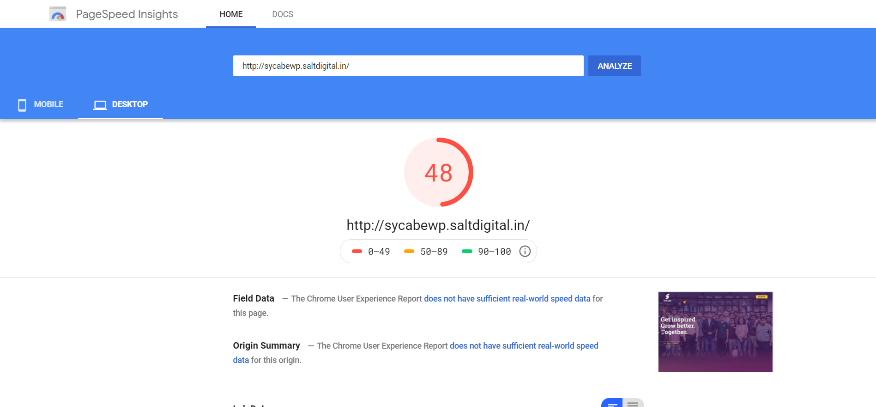
How to increase website speed with WP-Optimize plugin
How to Increase Website Speed with WP-Optimize Plugin Faster website speeds can play an important role in the success of your website. The faster your website’s speed, the higher it can rank in search engines; which can attract more visitors, reduce bounce rate and...

Discover the most effective ways to boost your WordPress site performance
You’ve created a wonderfully designed WordPress page. But as good as it may look and feel, if it’s sluggish and takes too long to load, you can kiss your conversions goodbye and say hello to higher bounce rates. In a world where the average consumer is busier,...
Keep Your Database Fast & Efficient
WordPress’ most popular optimization/clean-up plugin that is trusted by almost 1 million WordPress sites.
WP-Optimize automatically cleans up and optimizes your WordPress database without the need for phpMyAdmin.
It’s a simple, highly effective tool that removes all kinds of old revisions, spam and trash with just a couple of clicks.
Subscribe to our newsletter today!
WordPress Tips
Useful and up-to-date WordPress tips and resources from novice level to seasoned developer.
Latest News
The latest news on all of the UpdraftPlus updates and features.
Offers and Discounts
We’ll let our subscribers know first whenever there’s a sale or a discount for all our products.
Recent Comments