by Mandy Kayat | Feb 19, 2025 | Plugin News
New update for free and premium users
WP-Optimize 4.0 is a major update. It requires PHP 7.2 or above and WordPress 4.9 or above to run. Let’s take a look at what’s new.
Delay JavaScript execution feature (for free and premium users)
This tool speeds up page load times by stopping JavaScript from running until the user interacts with the page (moving the mouse, scrolling, or tapping the screen).
This option is for advanced users only. Some websites may not function correctly when JavaScript is delayed. If issues occur, users can either disable the feature or exclude specific scripts from being delayed in the settings.
This feature is designed to improve Core Web Vitals scores and overall site speed. Other options include:
- Preloading, which loads JavaScript ahead of time to prevent execution delays.
- Exclusion options, gives users full control over which scripts should not be delayed. Exclusions can be set using:
- File paths added to an exclusion box.
- The data-no-delay-js attribute applied to specific scripts.
- Wildcards (*) for broader exclusions (e.g., /js/* or /jquery*.js).
To enable the JavaScript execution delay feature:
- Go to WP-Optimize >> Minify >> JavaScript >> Delay JavaScript.
- Tick the ‘Delay JS’ checkbox.
- Click the ‘Save settings’ button.
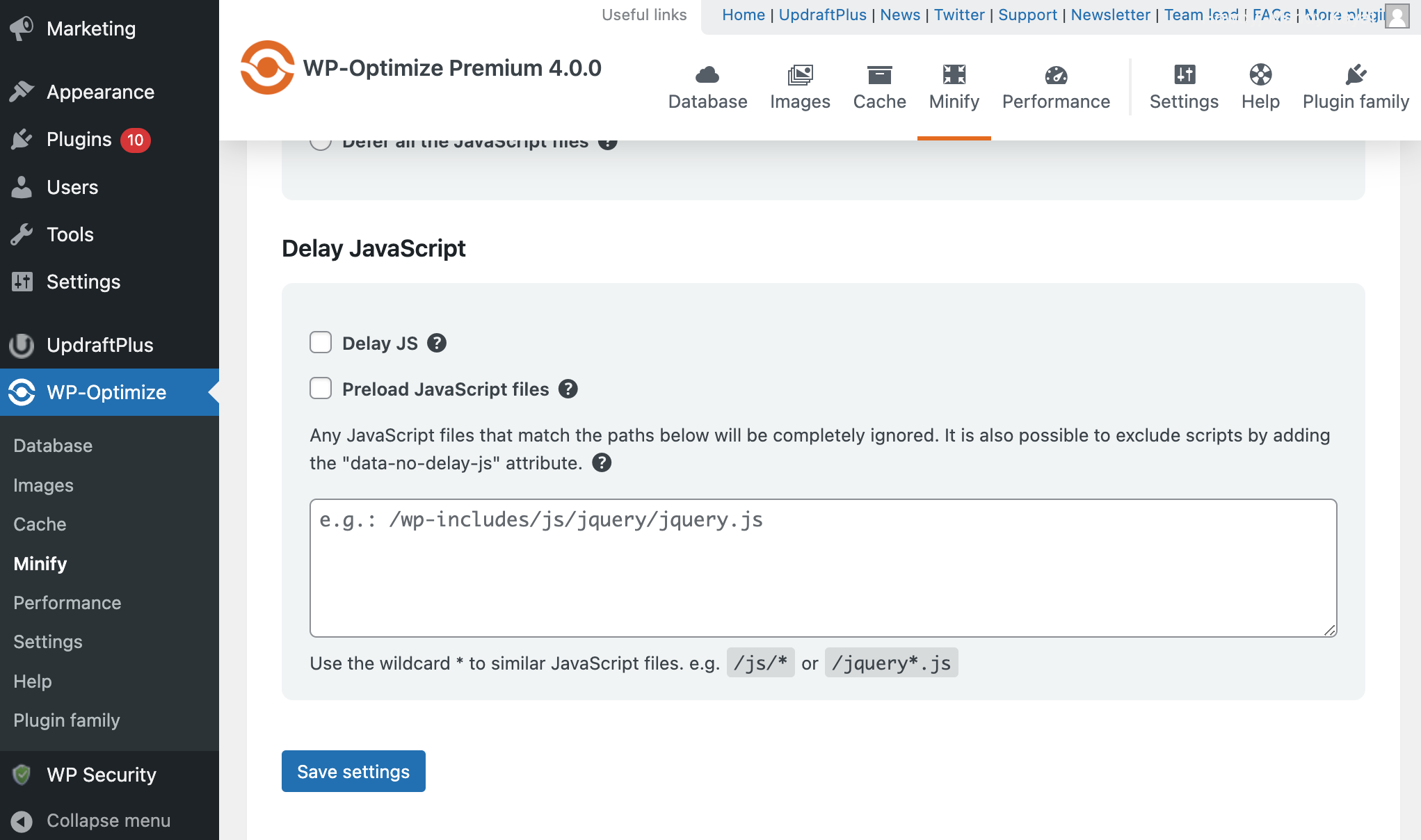
Moving away from jQuery Tablesorter (for free and premium users)
WP-Optimize now uses sortable-tablesort instead of jQuery Tablesorter to stay compatible with future WordPress updates. The upcoming WordPress 6.8 may upgrade jQuery to version 4, which is not compatible with jQuery Tablesorter. Since sortable-tablesort doesn’t rely on jQuery, this change helps avoid potential issues.
Minimum requirements update (for free and premium users)
With this release, WP-Optimize now requires PHP 7.2+ and WordPress 4.9+.
- Users running older versions of PHP or WordPress won’t be able to update to WP-Optimize 4.0.0.
- If an older version of PHP or WordPress is detected, WP-Optimize will show a friendly notice and automatically deactivate (instead of causing errors).
- Previously, WP-Optimize supported PHP 5.6 and WordPress 4.7, so affected users may need to upgrade their hosting environment.
Other fixes and tweaks (for free and premium users)
This update also brings several improvements and fixes to make WP-Optimize more stable and secure:
- Cache fix: Fixed a PHP warning (“Cannot modify header information”) that could appear when serving cached pages.
- Minify improvement: Fixed an issue where disabling Google Fonts processing caused unexpected issues.
- Image compression fix: Fixed a bug in Smush that prevented images from being compressed properly in the Media Library.
- ActivityPub compatibility: Improved support for ActivityPub.
- Database optimization: WP-Optimize now correctly detects Independent Analytics Pro plugin tables, improving database cleanups.
For a full list of changes, please review the changelog below.
Changelog:
- Feature: Delay JavaScript execution.
- Fix: Cache – Fixed PHP warning “Cannot modify header information”.
- Fix: Minify – Unusual behavior occurs when the “Disable Google Fonts processing” option is enabled.
- Fix: Smush – Fixed image compression actions in Media Library.
- Refactor: Replacing jQuery Tablesorter with ‘sortable-tablesort’ package.
- Tweak: Cache – Enhance ActivityPub compatibility.
- Tweak: Fix PHP notice caused by Subscriben plugin advert.
- Tweak: Minimum requirements were updated to PHP version 7.2 and WordPress version 4.9.
- Tweak: Remove uses of unserialize without restriction of allowed_classes.
- Tweak: Recognise Independent Analytics Pro plugin tables in database optimization.
by Mandy Kayat | Dec 19, 2024 | Plugin News
This update introduces major new premium features. The latest release allows you to see where users are seeing 404 errors on your WordPress website. It also includes improvements to the ‘unused image detection’ feature. We’ve also introduced a new system status page to both the free and premium versions of the plugin. And we’ve rolled out key fixes for cache and database functionality, as well as some usability improvements.
New system status page (free and premium)
The new system status page shows general details about your site’s health and includes a WP-Optimize section with info like your current plugin version and settings.
This feature helps our support team assist you faster by listing important details about your site’s setup in one place. You can find the system status page under the settings > system status on the WP-Optimize dashboard. It

Log recurrent 404 requests (exclusive to premium users)
WP-Optimize now logs recurrent 404 requests, helping you identify broken links and take action to resolve them. The logs can be found under the performance tab in the WP-Optimize dashboard.
Improvements to unused image detection (exclusive to premium users)
For premium users, we’ve improved the ‘unused image detection’ feature. It can now detect unused images that are stored outside of the media library.
Fixes for cache and database functionality
This update includes several fixes to both free and premium versions to address issues reported by users:
- Legacy widgets visibility: resolved an issue where legacy widgets were not displaying correctly when the WP-Optimize cache was enabled.
- UI issue with preload cancellation: fixed a bug where the preload “cancel” option disappeared after instantly reloading the settings page.
- Database optimisation status: corrected a problem where optimising a single database item unintentionally changed the status of other items.
Improvements to logging, warnings, and usability
We’ve made several tweaks and refinements to both free and premium versions to improve usability and performance:
- Cache purge logging: we’ve added logging for cache purge operations, which can now be found under uploads/wpo/logs/cache-*.log. These logs will help you keep track of purge events, identify performance issues, and quickly debug any issues.
- Warning messages: we’ve added a confirmation warning before deleting post metadata or orphaned relationship data to help prevent accidental loss.
- CRON overdue guide: the CRON overdue guide now opens in a new tab for easier reference.
- Persistent analytics tab: the analytics tab will remain visible even when minification is disabled.
- Improved UI: we’ve added more info to our Google Analytics pages to make them easier to navigate.
For a full list of changes, please review the changelog below.
* FEATURE: Added a system status page
* FEATURE: Logs frequent and highly recurrent 404 requests; introduces a new performance tab.
* FIX: Cache – Legacy Widgets visibility issue with WP-Optimize Cache enabled
* FIX: Cache – UI issue: Preload “Cancel” option is gone after reloading the WPO settings page instantly
* FIX: Database – optimizing any item also changes the status of other items
* REFACTOR: Minify – Removal of the WPO_MINIFY_PHP_VERSION_MET constant
* TWEAK: Add a warning message before deleting post metadata or orphaned relationship data.
* TWEAK: Bailout early if the minimum PHP version is not met
* TWEAK: Introduced logging for cache purge operations, available under uploads/wpo/logs/cache-*.log
* TWEAK: Open CRON overdue guide in new tab
* TWEAK: Persist Analytics Tab when minification is disabled
* TWEAK: Premium – Unused Images – Improved detection of images not present in the Media Library, marking them as used
* TWEAK: UI improvements in Analytics section
* TWEAK: Wrapped checkboxes inside label tags in the confirmation popup that appears when clicking the “Remove” button on the Database > Tables tab.
by Team Updraft | Nov 4, 2024 | Plugin News, WP Optimize
WP-Optimize version 3.7.0 includes two new exciting optimisation features.
In the free version, you can now automatically preload your content when a page or post is purged or updated. This ensures that your new content is instantly available to visitors, eliminating any potential delays.
If you’re a premium user, you can now identify plugins which cause your site to slow down. With the table usage feature, you have the power to detect plugins which cause slow database queries, giving you the opportunity to replace them with faster alternatives.
Automatic preload feature (free)
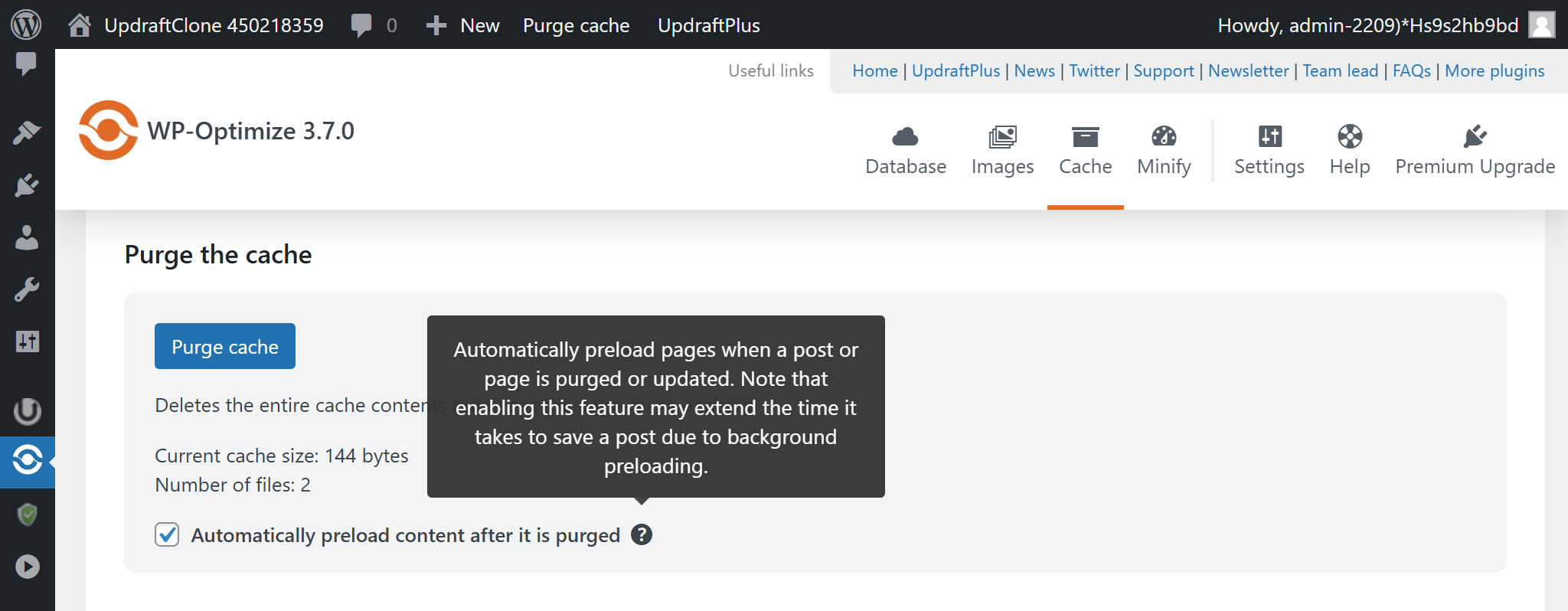
Existing users can enable automatic cache preloading in their settings. This is enabled by default for new users.
- Go to WP-Optimize >> Page cache >> Purge the cache.
- Tick the Automatically preload content after it is purged checkbox.
- Click the Save changes button.
Identify slow plugins feature (exclusive to premium users)
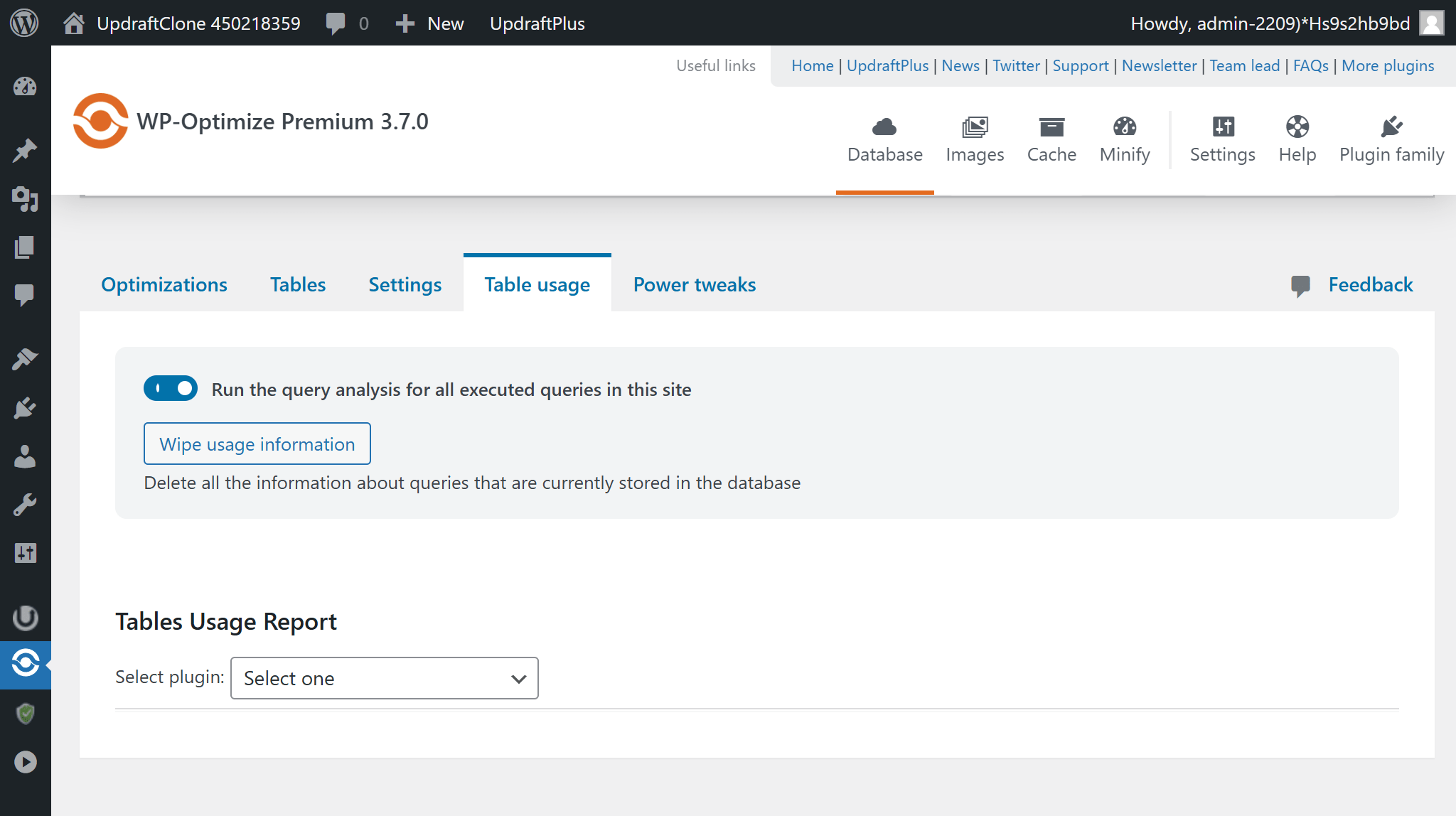
To identify slow plugins:
- Go to WP-Optimize >> Database >> Table usage.
- Click the Run the query analysis for all executed queries in this site.
- Select a plugin in Tables Usage Report to view detailed performance information.
Other improvements
- We’ve fixed an issue with the cache scheduling feature which prevented it functioning properly due the user ID not being set when preloading via CRON.
- We’ve also fixed an inconsistency with the smush_manager_send_command function.
For a full list of changes, please review the changelog below.
Changelog:
* FEATURE: Added an option to automatically preload URLs immediately after cache content is purged.
* FEATURE: Premium – Gather data about table usage by filtering query event.
* FIX: Cache – Scheduled preloading wasn’t working.
* FIX: Inconsistency in smush_manager_send_command function.
* REFACTOR: Smush – Popup styles, remove unused code.
* TWEAK: Fix fatal implode error when updating to v3.5.0.
* TWEAK: Image compression – Issue with cancelling smush image compression.
* TWEAK: Improve module minification logic.
* TWEAK: Premium – Unused images – Fixed popup when moving images to or restoring images from the trash.
* TWEAK: Premium – Unused images – Placeholder images in unused images section.
* TWEAK: Added security.md file with information to report security issues.
by Team Updraft | Nov 4, 2024 | Plugin News, WP Optimize
The new 3.6.0 version of WP-Optimize has arrived. We’ve introduced a new premium feature to auto-detect images that don’t have dimension attributes.
Without the correct dimensions, your web browser has to download the image, calculate its size and then rearrange the page layout. This process slows down page loading and degrades performance, causing increases in Cumulative Layout Shift (CLS) and First Contentful Paint Time (FCP). These are key metrics that Google uses which can affect your page rank.
With this feature enabled, you can significantly boost your PageSpeed insights score by having the image dimensions readily available in the HTML markup.
Image dimensions feature (exclusive to premium users)
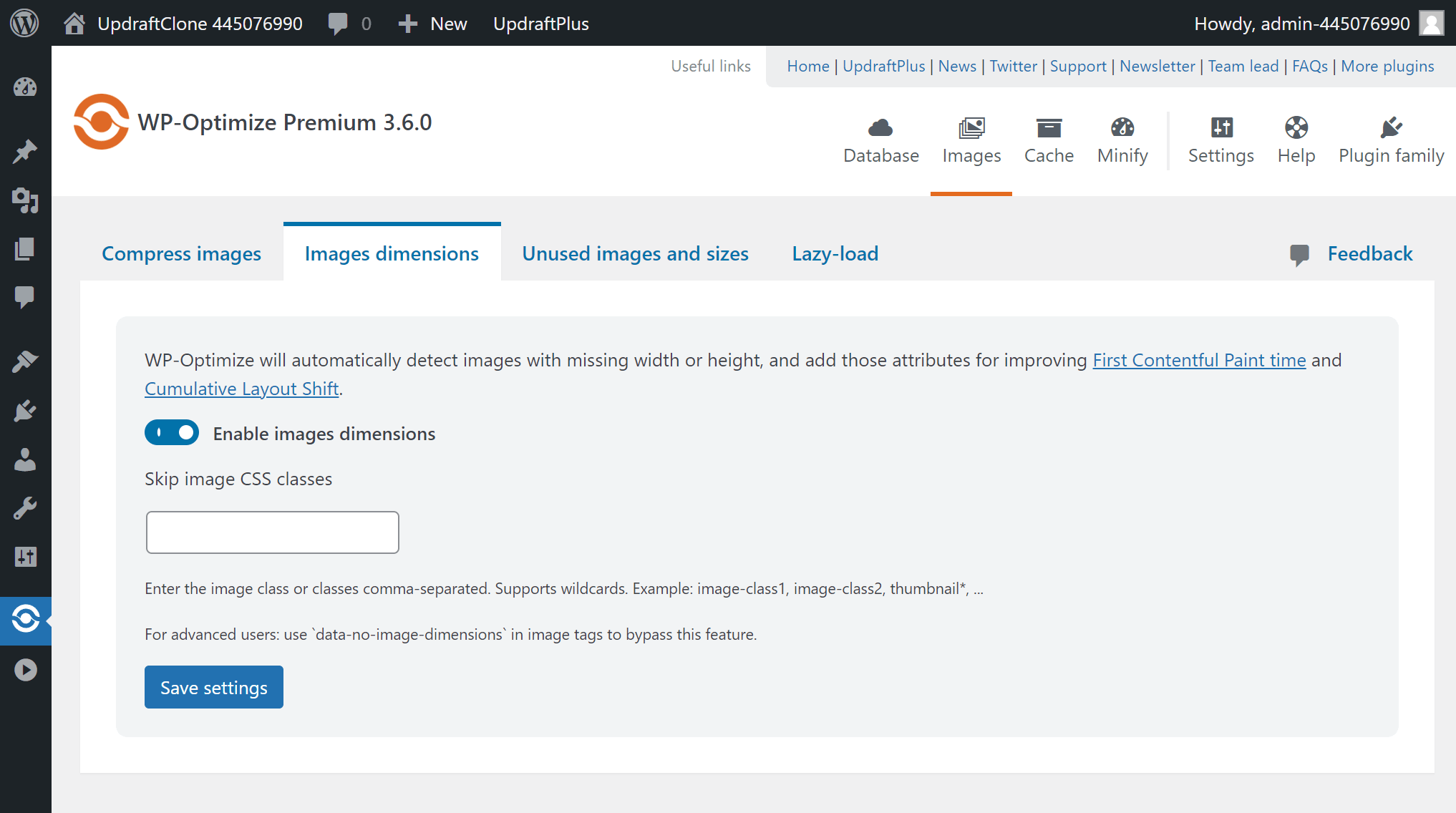
To quickly add dimensions to your images:
- Go to WP-Optimize >> Images >> Images dimensions
- Click the Enable images dimensions button
- Click the Save settings button
That’s all there is to it.
Other improvements (free and premium)
- We’ve enhanced the WebP conversion feature to ensure it remains active, even if only one shell command is detected.
- We’ve also fixed an issue with the Unused Image Size feature which prevented images from being deleted when outside of the default folder structure (yyyy/mm).
For a full list of changes, please review the changelog below.
Changelog:
* FEATURE: Premium – Auto-detect images lacking dimension attributes and add them to improve CLS.
* FIX: Fixed the issue that disabled WebP conversion due to checking all shell commands for WebP compression.
* FIX: Premium – Unused Images – The unused image size deletion functionality does not work when images are not in the /yyyy/mm/ folder.
* REFACTOR: Removed unnecessary static methods in WebP class.
* TWEAK – Image compression – Rolled back to using popup error notices as in versions prior to 3.4.0.
* TWEAK: Added a more descriptive error with resolution proposals for failed gzip compression and browser cache tests.
* TWEAK: Fix broken unused image list thumbnails and download as csv link in Multisite.
* TWEAK: Fix the singleton pattern in Heartbeat class.
* TWEAK: Image compression functionality added to the Media Library page.
* TWEAK: Premium – Cache – Added support for Aelia Currency Switcher plugin.
* TWEAK: Premium – Unused images – improve clarity in UI for images in post revisions.
by Mandy Kayat | Aug 14, 2024 | Plugin News
WP-Optimize version 3.5.0 is here! This update introduces a brand new premium feature: Google Analytics support. It allows you to manage your analytics setup directly within the plugin. We’ve also made several tweaks and fixes, including compatibility with the Local Google Fonts plugin. Let’s take a closer look at what’s new in this version.
Google Analytics support (exclusive to premium users)
We’ve added a new feature for our premium users: Google Analytics support. With this new feature, you can manage your Google Analytics tracking directly from the Minify section within WP-Optimize. Here’s what this means for you:
- Simply enter your Google Analytics tracking ID, and the script will be used across all pages, making your analytics setup easier.
- You won’t need to rely on extra plugins to manage your Google Analytics.
- We’re hosting the Google Analytics script on your own server, so you won’t have to depend on an external link from Google. This helps improve site performance and gives you more control over your scripts.
- If you’re looking to reduce resource usage, we’ve included support for the Minimal Analytics script. This lightweight alternative (1.4KB compared to 91KB) offers basic analytics functionality with a much smaller file size.
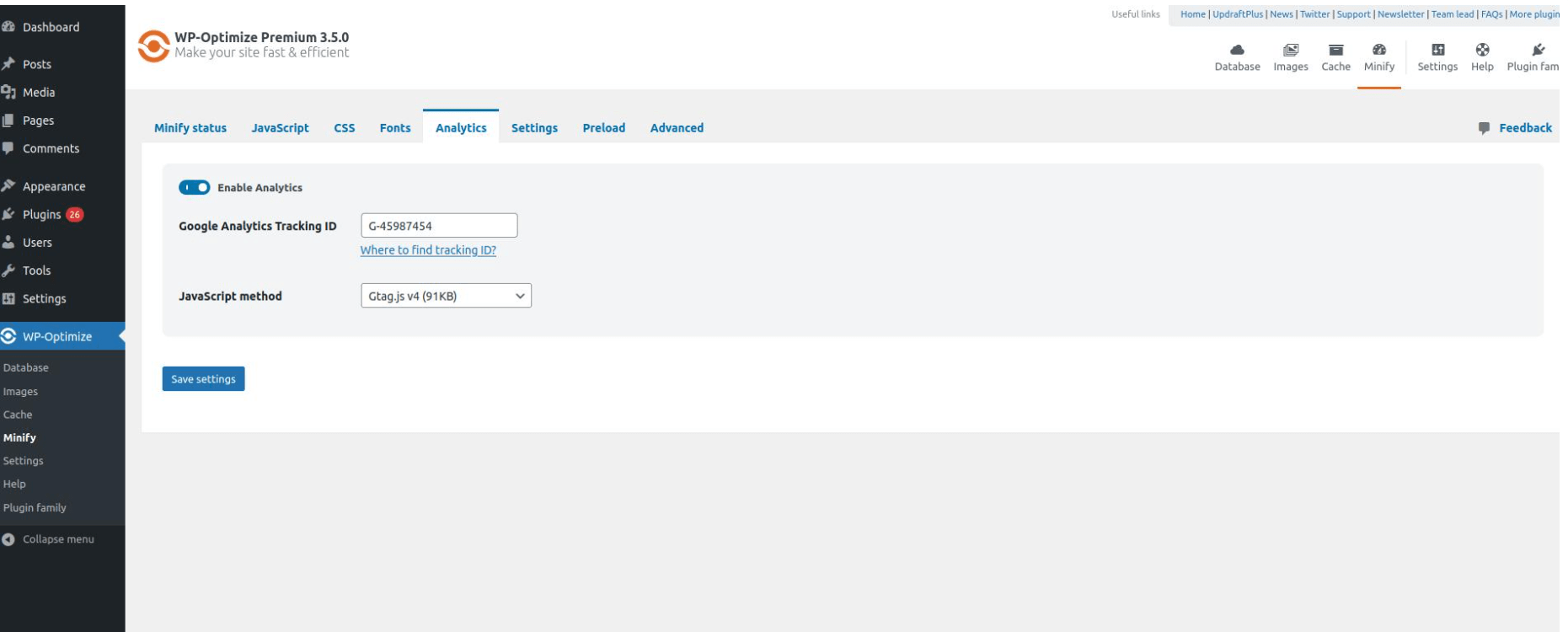
Compatibility improvements and other tweaks (available to all users)
In response to user feedback, we’ve added support for the Local Google Fonts plugin. This update makes sure that our minify functionality works smoothly alongside this plugin, fixing a conflict that was raised in a recent support thread. A big thank you to our community for bringing this to our attention!
For the full list of changes, please review the changelog below.
Changelog:
* FEATURE: Premium – Host Google and minimal analytics scripts locally
* FIX: Premium – Cache – Single page cache purge/preload feature isn’t working
* TWEAK: Add logging for the WebP feature
* TWEAK: Allow minification of script modules
* TWEAK: Cache – Purge the cache when the site is migrated
* TWEAK: Improvements to asset minification cache logic
* TWEAK: Improvements to reSmushIt curl error message
* TWEAK: Minify – Added an option to disable Google Fonts processing when it causes conflicts with other plugins
* TWEAK: Move all WPO files from the uploads folder to uploads/wpo
* TWEAK: Style improvement of the loading modals
by Mandy Kayat | Jul 16, 2024 | optimize images, Plugin News, WP Optimize
In this release we’ve added loads of new features and tweaks.
We’ve made some major improvements to image optimization. Premium users now have the ability to perform bulk image compression and restoration directly from the WordPress media library. In the past, this was only possible in the images tab. With this update, you can selectively restore multiple images or compress them in bulk, making it easier to manage your media files. We’ve also added a new filter in the media library that allows you to filter images by their compression status.
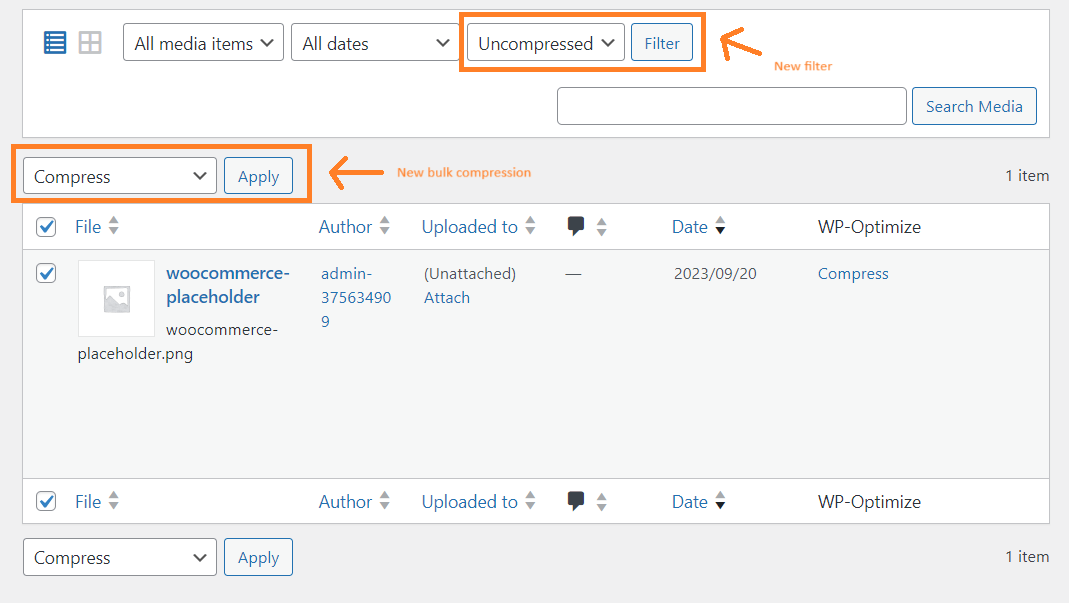
Free and premium users can also automatically delete old images when new scaled versions are created. WP-Optimize will use the scaled images instead of the original ones, saving disk space.
And you can now control how WebP images are served. Previously, the plugin automatically chose between .htaccess redirects and HTML alteration methods for WebP files based on your server type. With the new ‘wpo_force_webp_serve_using_altered_html’ filter hook, users can force WP-Optimize to use the HTML alteration method. This can help you avoid compatibility issues on certain hosting environments.
We’ve also made some general tweaks and updates. We will no longer minify CSS/JS files that are already minified by WordPress core or other plugins/themes to save on processing time. We also made sure that WP-Optimize is compatible with WordPress’s new script loading strategies.
Additionally, we updated the old codebase to use HeartBeat API instead of Ajax calls. HeartBeat API is built into WordPress and provides a more standard way for communication between the WordPress server and the browser. This change will help to reduce your server load and speed up your site. For sites that don’t use HeartBeat, we’ve included backups to keep things running smoothly.
We’ve added compatibility with the Curcy WooCommerce multi-currency plugin, which lets you easily manage different currencies on your e-commerce site.
Lastly, we’ve made several UI improvements for a better user experience.
For the full list of changes, please review the changelog below.
Changelog:
* FEATURE: Premium – Smush – Bulk compress / restore from media library
* FIX: Deactivate the form for minifying JS/CSS settings when the corresponding option is disabled
* REFACTOR: The functionality for the ‘Unused Images’ feature in ACF has been moved to a separate class
* TWEAK: Add UpdraftCentral commands for the latest WP-Optimize features
* TWEAK: Adjusted the scheduled preload time for improved performance
* TWEAK: Auto-update advanced-cache.php settings during site migration
* TWEAK: Cache – Human-readable file names for the cache directory
* TWEAK: Caching related cron jobs are activated even though cache is disabled
* TWEAK: Image compression – Updated message for restoring images action
* TWEAK: Implement Heartbeat API for image compression progress updates
* TWEAK: Improving vendor autoload
* TWEAK: Introduces a hook (`wpo_force_webp_serve_using_altered_html`) for changing WebP serving method
* TWEAK: Minify – Exclude .min files from minification
* TWEAK: Minify – Improve list of processed files UI
* TWEAK: Optimization of the get_uncompressed_image query
* TWEAK: Persist script loading strategy when minifying JS files
* TWEAK: Premium – Compatibility with Curcy WooCommerce multi currency plugin
* TWEAK: Premium – Unused Images – Added an option to delete original images when scaled versions exist
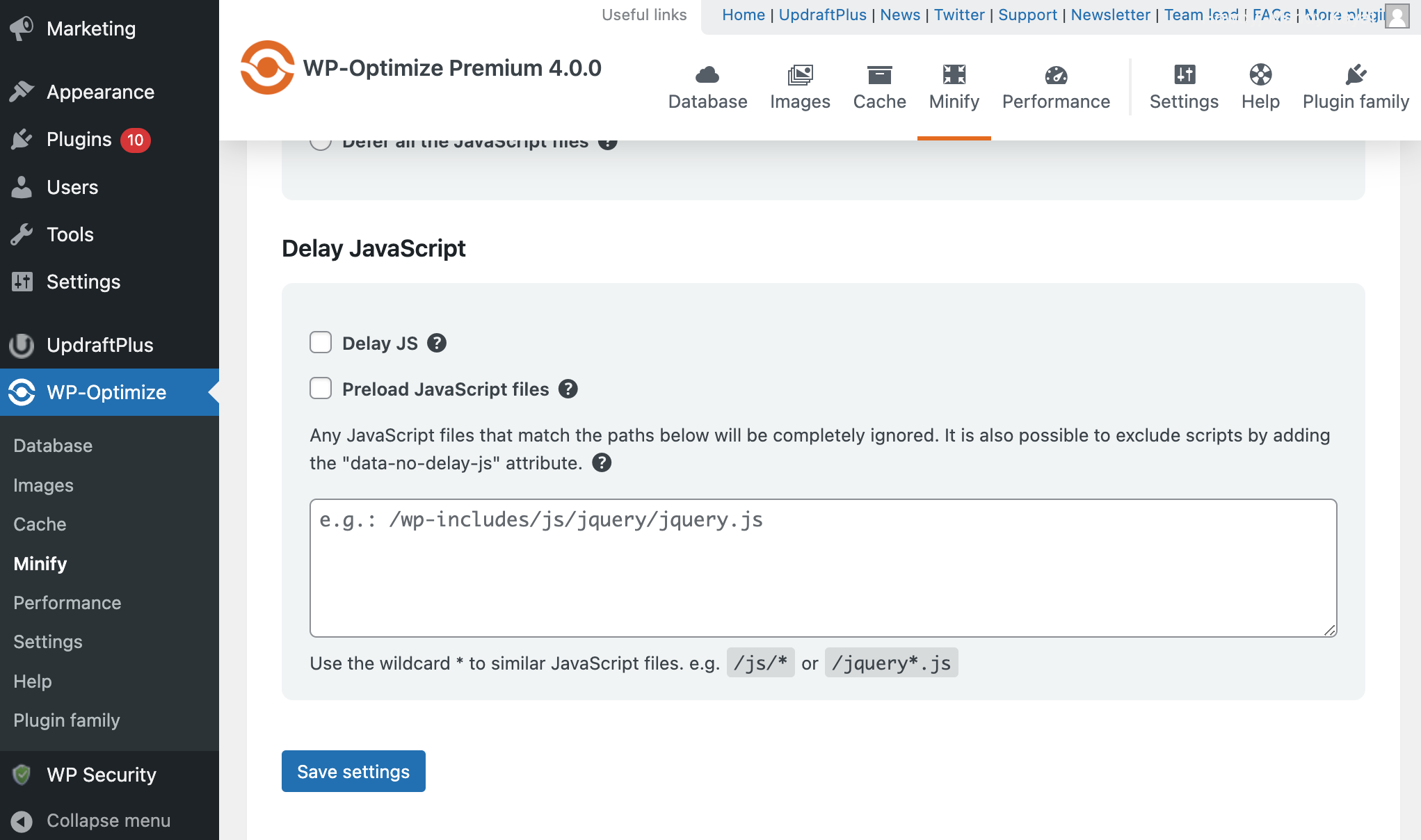

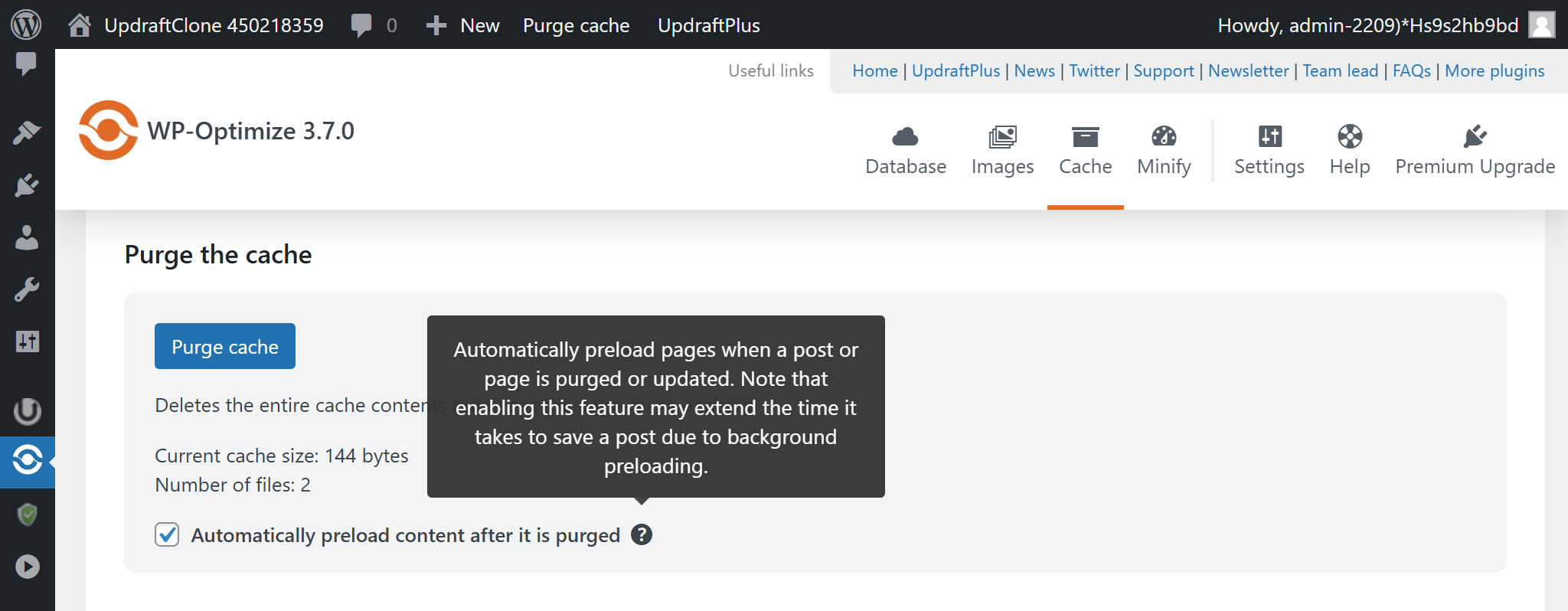
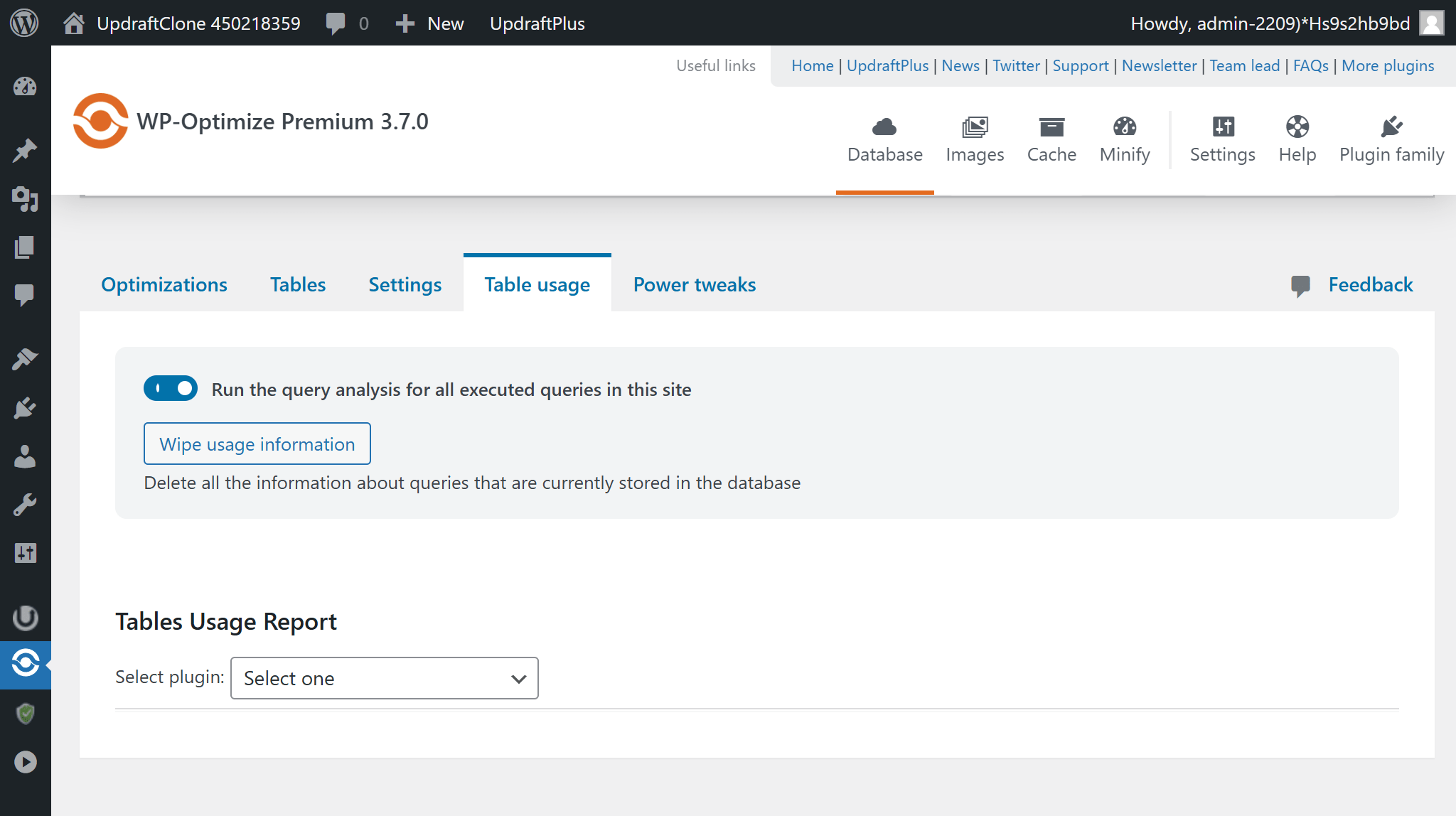
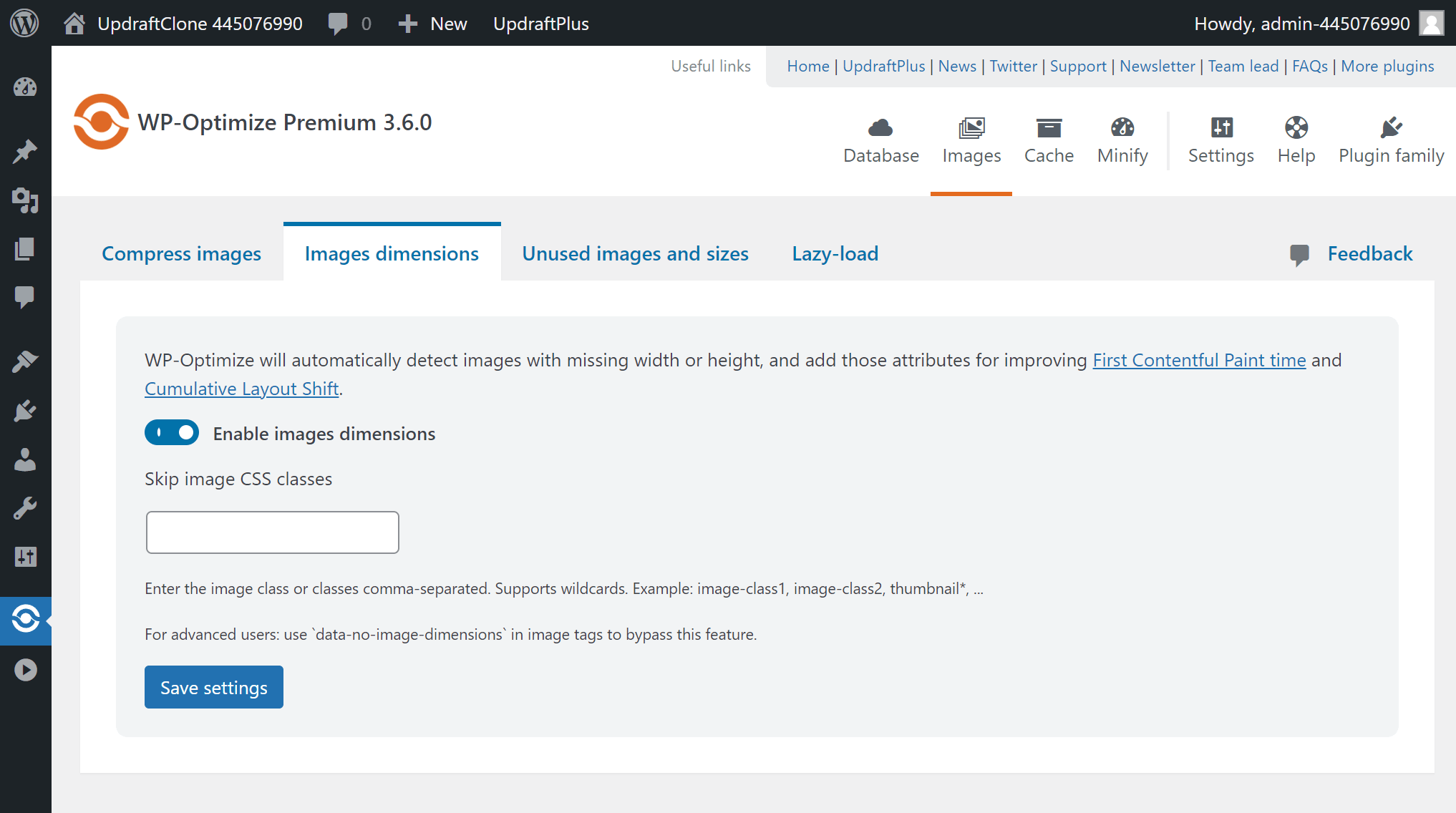
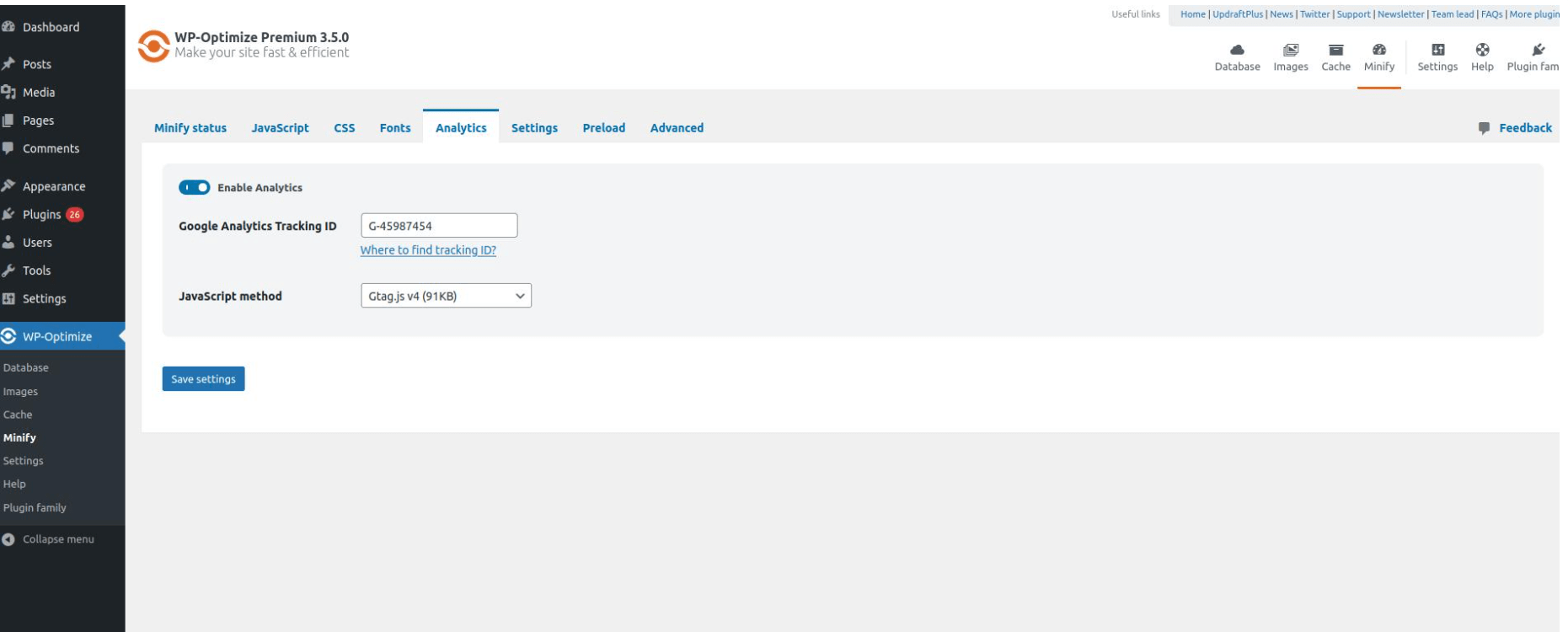
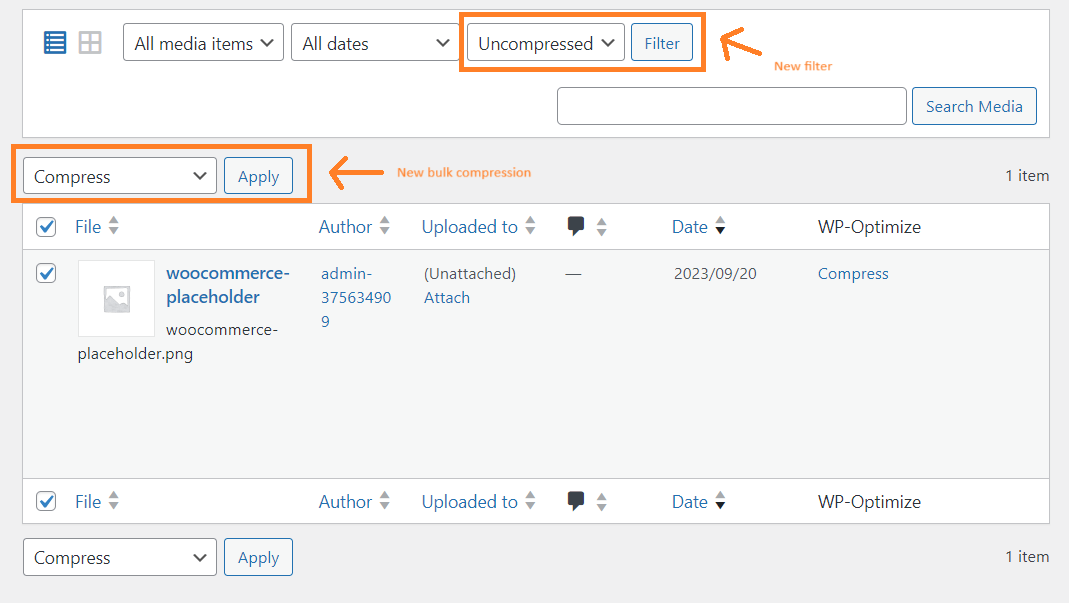
Recent Comments