You can completely disable the merging and minification of all your JavaScript scripts by following these steps:
- Go to WP-Optimize > Minify
- Click ‘ Process JavaScript files’:
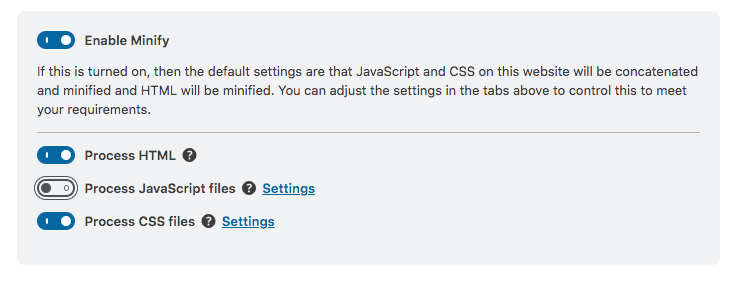
Your JavaScript scripts will neither be minified nor merged. You can enable the minification and merging of your JavaScript scripts simply by clicking it again.
Note: If you wish to still use the asynchronous loading of JavaScript, you may keep this setting on, and disable merging and minification settings in the JavaScript tab.
Posted in: Minification
Recent Comments