You can remove any of your JavaScript scripts from being merged or minified by doing the following:
- Go to WP-Optimize > Minify > JavaScript
- Scroll to the “Exclude JavaScript from processing” section
- Type in the name of your scripts — one per line — that you wish to exclude:
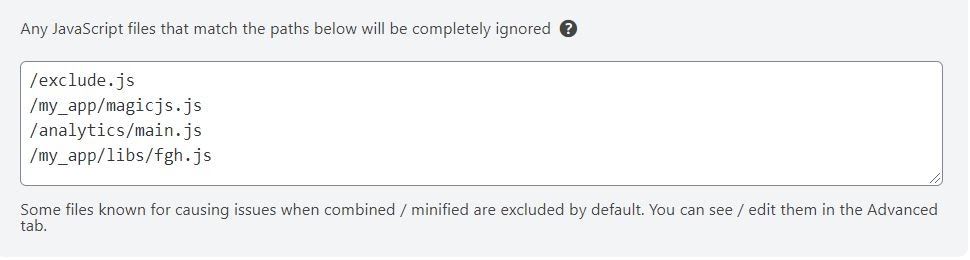
- Click ‘Save settings’
The scripts you entered will now be removed from both the minification and merging process and will load as normal.
Posted in: Minification
Recent Comments