Loading JavaScript scripts asynchronously, also known as deferring your scripts, allows you to load your JavaScript scripts separately from the core files of your website.
Follow these steps to load your scripts asynchronously:
- Go to WP-Optimize > Minify > JavaScript
- Scroll down to the section labelled, “”Load JavaScript asynchronously”
- Type in the name of your scripts — one per line — that you wish to load asynchronously:
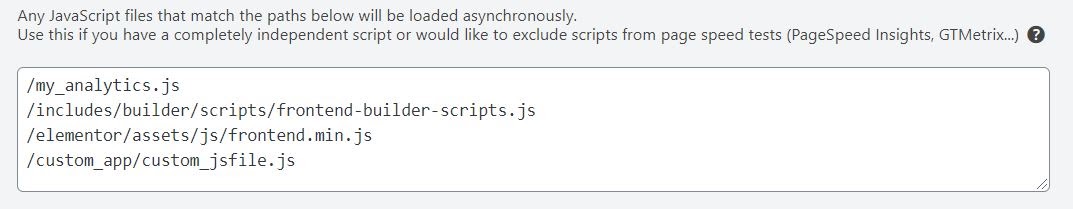
- Click ‘Save settings’
The scripts you entered will now be loaded asynchronously and will not affect your website’s initial page load speed.
Posted in: Minification
Recent Comments