For various reasons such as debugging, or if your assets are already minified, you can choose merge your scripts without minifying them by doing the following, or vice-versa:
- Go to WP-Optimize > Minify > JavaScript
- Scroll to the “JavaScript options” section
- Uncheck the “Enable minification of JavaScript files” or “Enable merging of JavaScript files” checkbox:
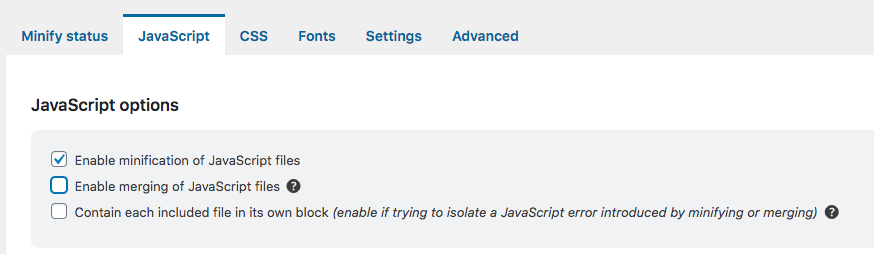
- Press ‘Save settings’
You can disable both options if you wish to only use the “Load JavaScript asynchronously” option.
Posted in: Minification
Recent Comments