In this release we’ve added loads of new features and tweaks.
We’ve made some major improvements to image optimization. Premium users now have the ability to perform bulk image compression and restoration directly from the WordPress media library. In the past, this was only possible in the images tab. With this update, you can selectively restore multiple images or compress them in bulk, making it easier to manage your media files. We’ve also added a new filter in the media library that allows you to filter images by their compression status.
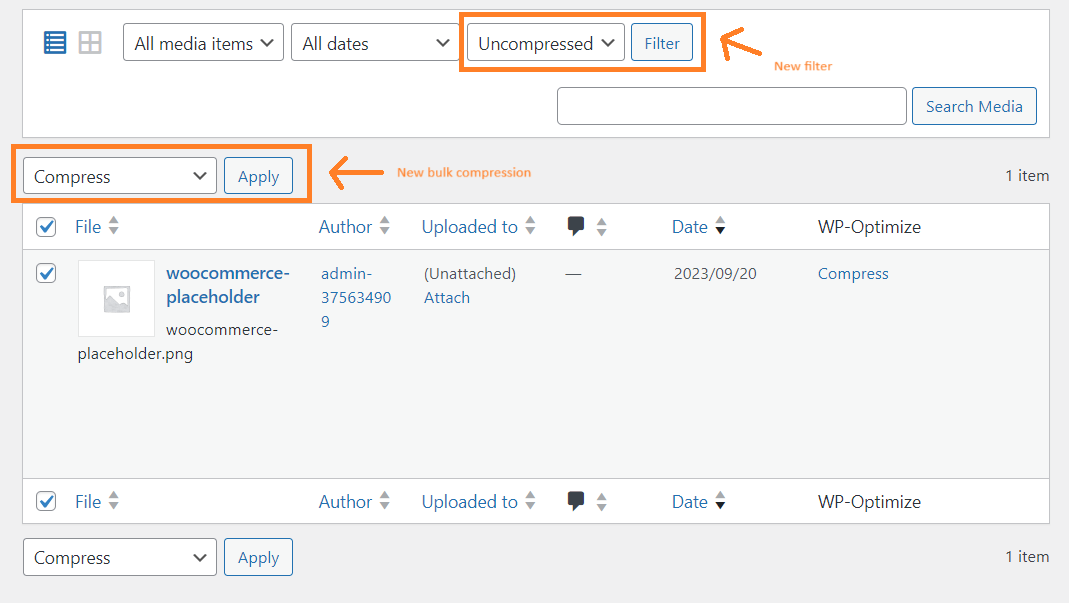
Free and premium users can also automatically delete old images when new scaled versions are created. WP-Optimize will use the scaled images instead of the original ones, saving disk space.
And you can now control how WebP images are served. Previously, the plugin automatically chose between .htaccess redirects and HTML alteration methods for WebP files based on your server type. With the new ‘wpo_force_webp_serve_using_altered_html’ filter hook, users can force WP-Optimize to use the HTML alteration method. This can help you avoid compatibility issues on certain hosting environments.
We’ve also made some general tweaks and updates. We will no longer minify CSS/JS files that are already minified by WordPress core or other plugins/themes to save on processing time. We also made sure that WP-Optimize is compatible with WordPress’s new script loading strategies.
Additionally, we updated the old codebase to use HeartBeat API instead of Ajax calls. HeartBeat API is built into WordPress and provides a more standard way for communication between the WordPress server and the browser. This change will help to reduce your server load and speed up your site. For sites that don’t use HeartBeat, we’ve included backups to keep things running smoothly.
We’ve added compatibility with the Curcy WooCommerce multi-currency plugin, which lets you easily manage different currencies on your e-commerce site.
Lastly, we’ve made several UI improvements for a better user experience.
For the full list of changes, please review the changelog below.
Changelog:
* FEATURE: Premium – Smush – Bulk compress / restore from media library
* FIX: Deactivate the form for minifying JS/CSS settings when the corresponding option is disabled
* REFACTOR: The functionality for the ‘Unused Images’ feature in ACF has been moved to a separate class
* TWEAK: Add UpdraftCentral commands for the latest WP-Optimize features
* TWEAK: Adjusted the scheduled preload time for improved performance
* TWEAK: Auto-update advanced-cache.php settings during site migration
* TWEAK: Cache – Human-readable file names for the cache directory
* TWEAK: Caching related cron jobs are activated even though cache is disabled
* TWEAK: Image compression – Updated message for restoring images action
* TWEAK: Implement Heartbeat API for image compression progress updates
* TWEAK: Improving vendor autoload
* TWEAK: Introduces a hook (`wpo_force_webp_serve_using_altered_html`) for changing WebP serving method
* TWEAK: Minify – Exclude .min files from minification
* TWEAK: Minify – Improve list of processed files UI
* TWEAK: Optimization of the get_uncompressed_image query
* TWEAK: Persist script loading strategy when minifying JS files
* TWEAK: Premium – Compatibility with Curcy WooCommerce multi currency plugin
* TWEAK: Premium – Unused Images – Added an option to delete original images when scaled versions exist
Recent Comments