New update for free and premium users
WP-Optimize 4.0 is a major update. It requires PHP 7.2 or above and WordPress 4.9 or above to run. Let’s take a look at what’s new.
Delay JavaScript execution feature (for free and premium users)
This tool speeds up page load times by stopping JavaScript from running until the user interacts with the page (moving the mouse, scrolling, or tapping the screen).
This option is for advanced users only. Some websites may not function correctly when JavaScript is delayed. If issues occur, users can either disable the feature or exclude specific scripts from being delayed in the settings.
This feature is designed to improve Core Web Vitals scores and overall site speed. Other options include:
- Preloading, which loads JavaScript ahead of time to prevent execution delays.
- Exclusion options, gives users full control over which scripts should not be delayed. Exclusions can be set using:
- File paths added to an exclusion box.
- The data-no-delay-js attribute applied to specific scripts.
- Wildcards (*) for broader exclusions (e.g., /js/* or /jquery*.js).
To enable the JavaScript execution delay feature:
- Go to WP-Optimize >> Minify >> JavaScript >> Delay JavaScript.
- Tick the ‘Delay JS’ checkbox.
- Click the ‘Save settings’ button.
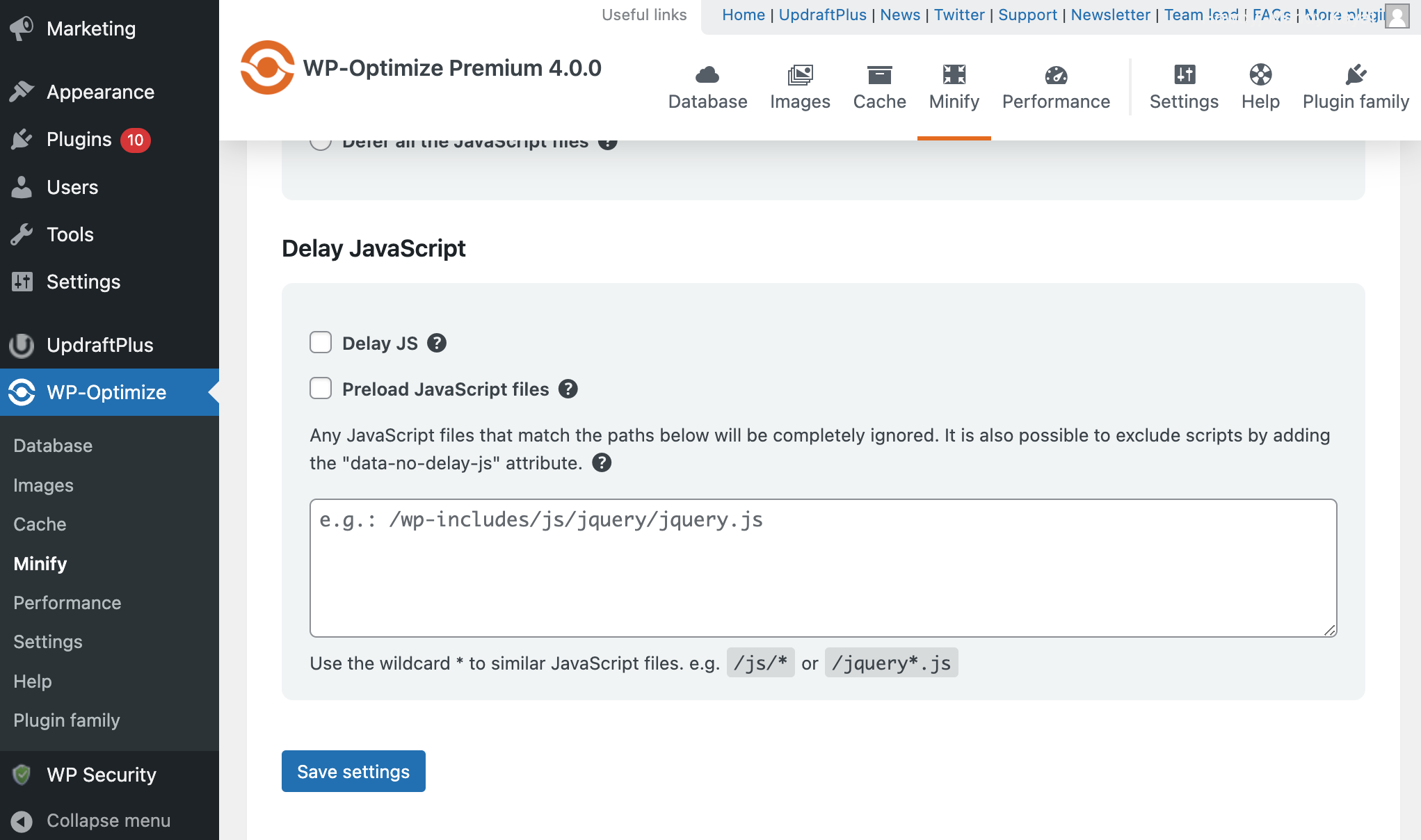
Moving away from jQuery Tablesorter (for free and premium users)
WP-Optimize now uses sortable-tablesort instead of jQuery Tablesorter to stay compatible with future WordPress updates. The upcoming WordPress 6.8 may upgrade jQuery to version 4, which is not compatible with jQuery Tablesorter. Since sortable-tablesort doesn’t rely on jQuery, this change helps avoid potential issues.
Minimum requirements update (for free and premium users)
With this release, WP-Optimize now requires PHP 7.2+ and WordPress 4.9+.
- Users running older versions of PHP or WordPress won’t be able to update to WP-Optimize 4.0.0.
- If an older version of PHP or WordPress is detected, WP-Optimize will show a friendly notice and automatically deactivate (instead of causing errors).
- Previously, WP-Optimize supported PHP 5.6 and WordPress 4.7, so affected users may need to upgrade their hosting environment.
Other fixes and tweaks (for free and premium users)
This update also brings several improvements and fixes to make WP-Optimize more stable and secure:
- Cache fix: Fixed a PHP warning (“Cannot modify header information”) that could appear when serving cached pages.
- Minify improvement: Fixed an issue where disabling Google Fonts processing caused unexpected issues.
- Image compression fix: Fixed a bug in Smush that prevented images from being compressed properly in the Media Library.
- ActivityPub compatibility: Improved support for ActivityPub.
- Database optimization: WP-Optimize now correctly detects Independent Analytics Pro plugin tables, improving database cleanups.
For a full list of changes, please review the changelog below.
Changelog:
- Feature: Delay JavaScript execution.
- Fix: Cache – Fixed PHP warning “Cannot modify header information”.
- Fix: Minify – Unusual behavior occurs when the “Disable Google Fonts processing” option is enabled.
- Fix: Smush – Fixed image compression actions in Media Library.
- Refactor: Replacing jQuery Tablesorter with ‘sortable-tablesort’ package.
- Tweak: Cache – Enhance ActivityPub compatibility.
- Tweak: Fix PHP notice caused by Subscriben plugin advert.
- Tweak: Minimum requirements were updated to PHP version 7.2 and WordPress version 4.9.
- Tweak: Remove uses of unserialize without restriction of allowed_classes.
- Tweak: Recognise Independent Analytics Pro plugin tables in database optimization.
Recent Comments