by wpoadmin | Jan 17, 2019 | WP Optimize, WP-Optimise
by wpoadmin | Jan 14, 2019 | WP Optimize, WP-Optimise
We are pleased to announce an updated version of WP-Optimize 2.2.10 with newly added features, fixes and tweaks.
We recommend the update for all WP-Optimize users.
The full changelog is as follows;
- FEATURE: Added the ability to download unused images list (Premium version) as a CSV file
- FIX: Load scripts and styles only on WP-Optimize pages
- FIX: Fix a possible fatal error due to missing get_plugins() function
- TWEAK: Remember selected optimizations on Database page
- TWEAK: Prevent PHP notices when saving settings or optimizing in some circumstances“`
The post WP-Optimize 2.2.10 released appeared first on UpdraftPlus. UpdraftPlus – Backup, restore and migration plugin for WordPress.
by wpoadmin | Dec 11, 2018 | WP Optimize, WP-Optimise
The team at WP-Optimize are hard at work developing a brand new feature that will make caching options available for both free and premium users.
WP-Optimize cache will work by making the most of your WordPress posts and pages load as static files. When these static files are viewed by users, it can help improve the performance of the site.
When WP-Optimize caching is launched, it will have many features including minimal configuration, cache pre-loading and page caching.
We will be releasing an updated blog with further details once the feature is close to release, so be sure to keep an eye out for further details!
The caching feature will be the latest in a series of site optimization options that aim to make WP-Optimize your one stop shop for improving your sites speed and performance. Along with image optimization and lazy loading, the addition of caching aims to make WP-Optimize the only WordPress optimization tool you need.
To find out more about all the additional features of WP-Optimize, visit the website today.
The post WP-Optimize give sneak-peek of upcoming caching feature appeared first on UpdraftPlus. UpdraftPlus – Backup, restore and migration plugin for WordPress.
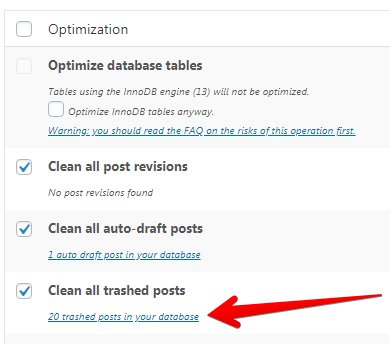
by wpoadmin | Nov 30, 2018 | WP Optimize, WP-Optimise
WP-Optimize are pleased to inform you of yet another recently added new feature: Optimization Preview.
The Optimization Preview feature was created to give WP-Optimize Premium users the ability to preview, select and remove data and records available for optimization from the database. This preview process lets the user check the relevant data before running the optimization, which helps avoid mistakes such as removing potentially useful information.
To preview files available for optimization, WP-Optimize have added a link under the “Optimization” title. After clicking this link you will see the preview information (see arrow below) on what files are available to be optimized or deleted.
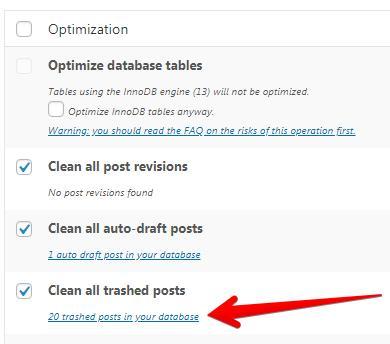
The Optimization Preview feature is available with WP-Optimize Premium and can be found here. Sign up and add it to your WordPress website today.
Visit https://getwpo.com/blog/ today for more WP-Optimize blogs
The post WP-Optimize announces Optimization Preview feature appeared first on UpdraftPlus. UpdraftPlus – Backup, restore and migration plugin for WordPress.
by wpoadmin | Nov 28, 2018 | WP Optimize, WP-Optimise
As part of our commitment to the continual development of WP-Optimize, we are pleased to inform you of our new feature: Lazy Load.
WP-Optimize is WordPress’ most popular optimisation plugin with over 700,000 existing users. WP-Optimize automatically cleans up and optimises your WordPress database.
It’s a simple, highly effective tool that removes all kinds of old revisions, spam and trash with just a couple of clicks.
What is Lazy Loading?
The two most important factors that slow down sites are HTTP requests and page weight. The more requests your browser sends to the server, the slower the website is.
How does it work?
Lazy loading is the technique of only loading parts of a web-page when it is visible to the user.
The parts, usually images or videos, are replaced by placeholder elements until they are needed. This gives the advantage of the page loading much faster, which can be an effective tool for speeding up your WordPress website. Rather than waiting for everything on the page to load, the user can start viewing visible content quickly.
What are the benefits?
Case studies have shown how slow page loading speeds can have negative effects on conversions, SEO and other success based factors.
If you need to disable lazy loading for certain images, videos or iframes just add ‘no-lazy’ class to the specific HTML element.
Check out https://getwpo.com/blog/ today for WP-Optimize blogs
The post WP-Optimize release new lazy load feature appeared first on UpdraftPlus. UpdraftPlus – Backup, restore and migration plugin for WordPress.
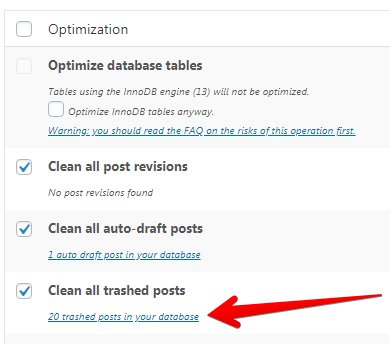
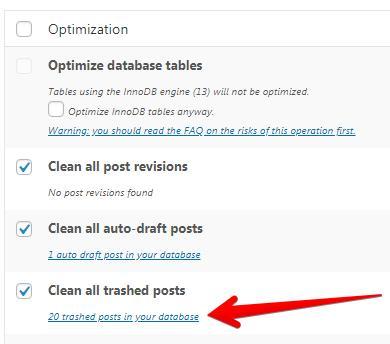
Recent Comments