Updated on: 28/10/2024
There are plenty of WordPress cache plugins, but two of the top contenders are WP-Optimize and WP Fastest Cache. With over a million installations each, these are two plugins that people definitely trust to improve their site’s performance.
Caching and optimization plugins are key to speeding up your website and improving SEO. That’s where WP-Optimize and WP Fastest Cache come in, but how do they compare? Both are all-in-one performance solutions, but they each have varying features and are ideal for different types of users.
In this article, we’ll take a close look at these two popular performance-enhancing plugins. Breaking down their various features, ease of use and value for different kinds of users will help you figure out which one fits your needs.
WP-Optimize vs. WP Fastest Cache: Key features
| Feature | WP-Optimize | WP Fastest Cache |
|---|---|---|
| Page caching | One-click page caching is a core feature of the free version. Upgrading to premium gets you user/role cache, geolocation caching and advanced cache purging rules. |
Includes page caching in the free version, though user and role-based caching or geolocation caching isn’t available. |
| Database optimization | WP-Optimize’s database cleanup tool is one of its best features, and you can use it for free. It cleans up unnecessary data to keep your site fast. | Includes a similar database optimization feature, but only in the premium version. |
| Minification (HTML, CSS, JS) | Minifying HTML, CSS, or JS with WP-Optimize is easy. The reduced file size greatly improves loading times. | You can minify HTML and CSS with the free version of WP Fastest Cache. But it doesn’t work as well unless you buy the premium version. You also can only minify JS in the premium version. |
| Image compression and WebP conversion | Compressing images and converting them to WebP is a free feature in WP-Optimize. | WP Fastest Cache includes image optimization and WebP conversion, but only in the premium version. |
| Lazy loading | Lazy load is a premium feature of WP-Optimize. Images are only loaded when you scroll down to them. | Lazy load is also a premium feature of WP Fastest Cache |
| Gzip compression | WP-Optimize supports GZIP compression in its free version. This compresses website content and speeds up your site. | WP Fastest Cache supports Gzip compression in its free version as well. |
| CDN integration | WP-Optimize integrates seamlessly with Cloudflare. No additional setup required. | WP Fastest Cache supports Cloudflare, Bunny CDN and a few other popular options. |
| Mobile-specific caching | With WP-Optimize, you can generate separate cache files for mobile devices | WP Fastest Cache includes mobile-specific caching only in its premium version. |
| Multisite support | Multisite is a premium feature in WP-Optimize, allowing you to optimize several sites from a single dashboard. | The free version of WP Fastest Cache supports multisite |
| Premium support | Premium WP-Optimize users get access to fast support that usually responds in 24 hours. | Buying WP Fastest Cache premium gets you premium support, but there’s no guarantee how quickly support will respond. |
It’s clear that WP-Optimize is the more feature-rich of the two, especially in the free version. Things like database cleanup, minification and mobile cache are extremely limited or absent in the free version of WP Fastest Cache.
Between the premium versions of both plugins, there isn’t any glaring lack of major features, but the user interface for WP-Optimize is easier to use and better organized. The full suite of performance enhancements – caching, database optimization and minification – is there. But many features are a lot less configurable in WP Fastest Cache, like the lack of role-based cache or ability to customize database cleanup scheduling.
As for what WP Fastest Cache does better than WP-Optimize, it supports more CDNs while WP-Optimize supports only Cloudflare. And multisite support is included in the free version.
Otherwise, WP-Optimize definitely has more free features, so it’s likely to appeal to more users.
WP-Optimize vs WP Fastest Cache: Areas of difference
Both WP-Optimize and WP Fastest Cache do a good job at improving website performance, but the features they offer are very different. Each plugin has its own strengths and weaknesses. Let’s go over the key differences between the two and how their major features compare.
Ease of use and interface
One of the first things users look for in a plugin is ease of use and user-friendliness of the interface. Most WordPress users aren’t developers, and a complicated and confusing interface can be very hard to work with. How do these two plugins compare?
The WP-Optimize interface is designed to be clean, intuitive and easy to navigate. Everything you need is located on a single page; just use the tabs in the top right corner to move between performance settings.
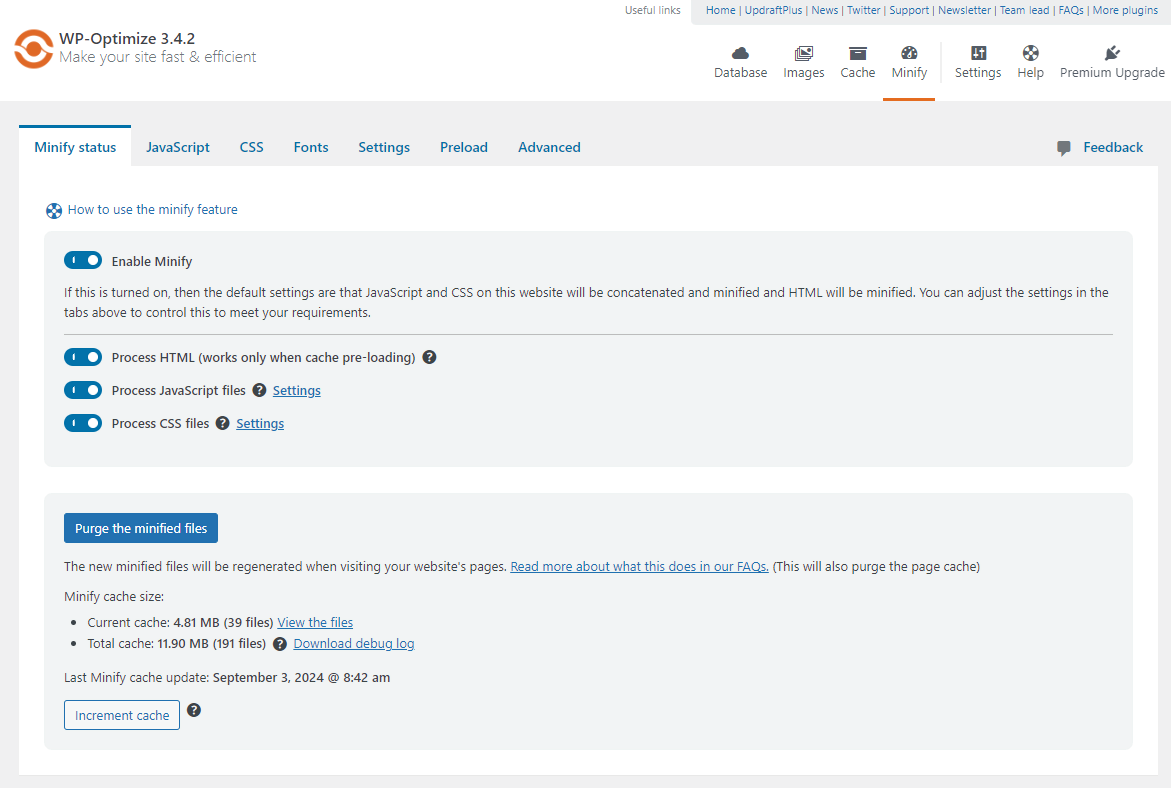
There are quite a few settings to familiarise yourself with,, but they are cleanly laid out and explained clearly with on-page tooltips.
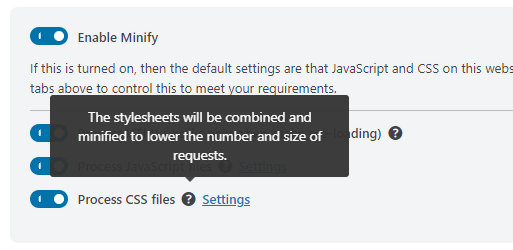
As for WP Fastest Cache, they also use a similar one-page style that’s easy to navigate with tabs. And since it’s a simpler plugin, most of the options fit onto a single page.
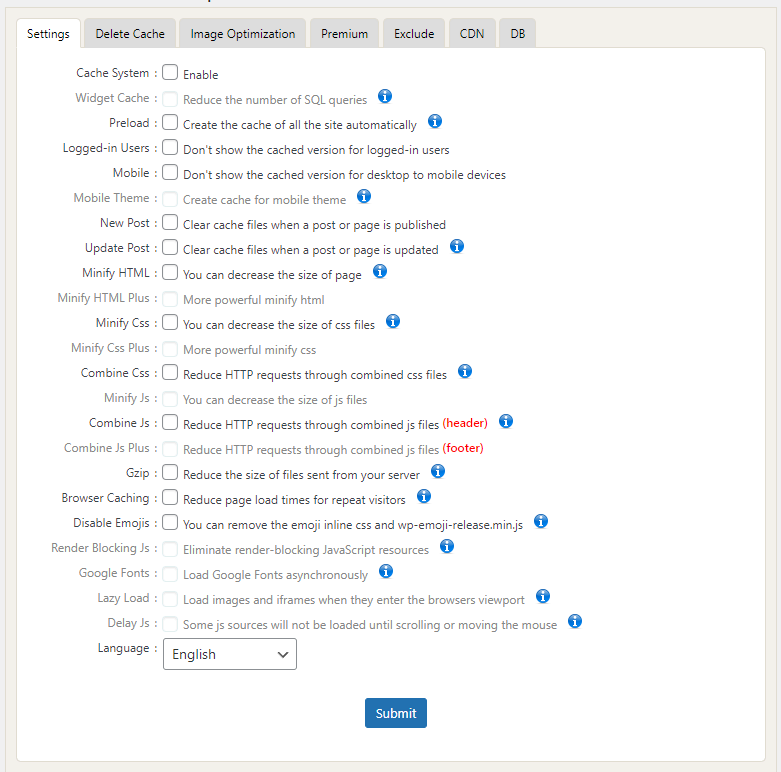
The issue here is that the options here are not organized or broken up in any way. Finding what you’re looking for is a lot less intuitive, which can be overwhelming for users.
In the free version, premium settings and tabs aren’t hidden, just greyed out. This makes the interface all the more cluttered and potentially confusing. The tooltips also open up entire articles in another tab, which is more likely to overload users than short, on-page explanations.
Page caching
Page caching is a crucial feature for any performance optimization plugin, and both WP-Optimize and WP Fastest cache include it. But how do the two stack up?
In WP-Optimize, turning on caching is as easy as clicking Enable page caching. The plugin will configure itself, so you don’t need to do anything special to get it working.
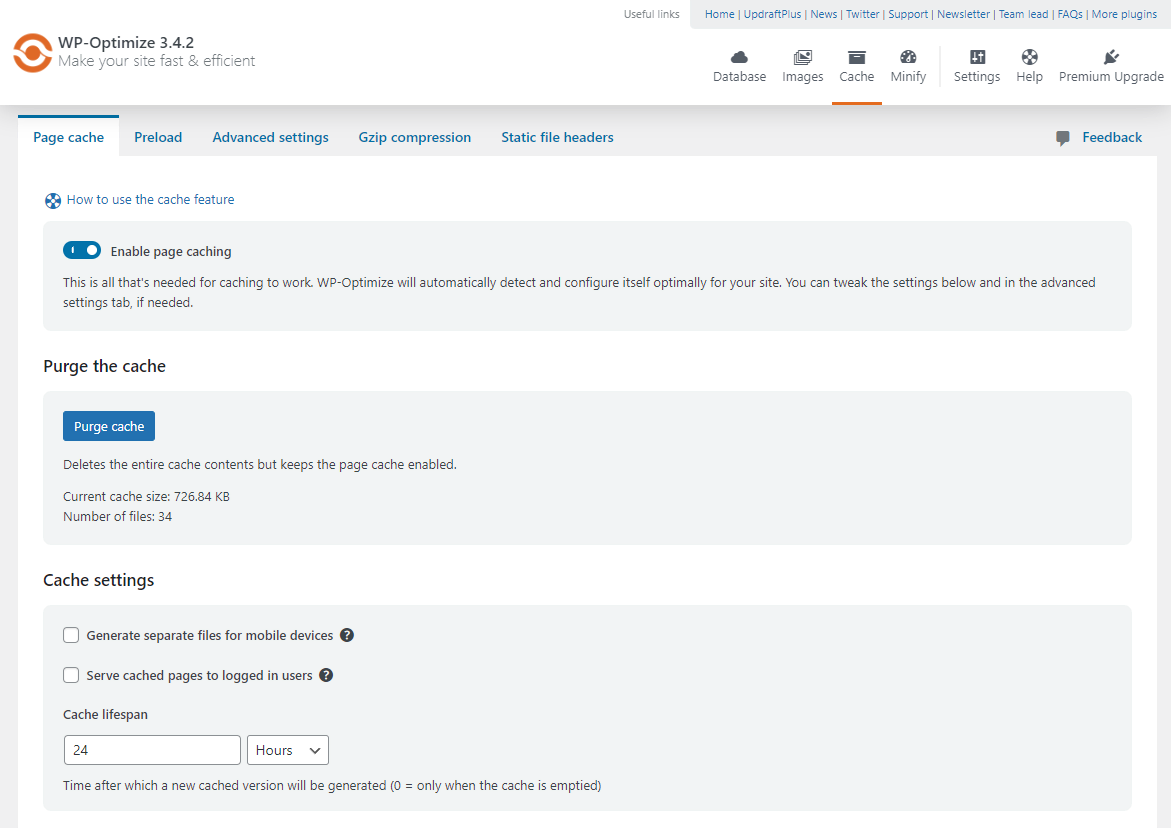
But if you do need to configure the cache or (in premium) set up special purging rules, there’s plenty of settings to do so under Advanced settings.
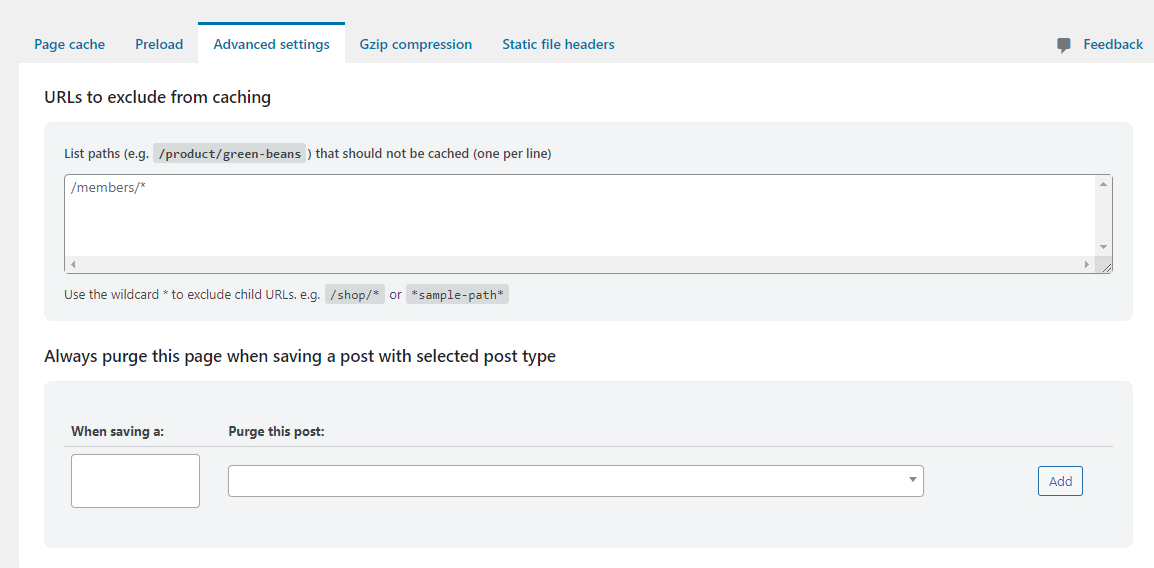
You can also find extra settings like the ability to create a separate mobile cache, scheduling preloading and setting up the cache lifespan. In the premium version of WP-Optimize, you can set a user and role-specific cache as well. Or even generate country-specific files for WooCommerce.
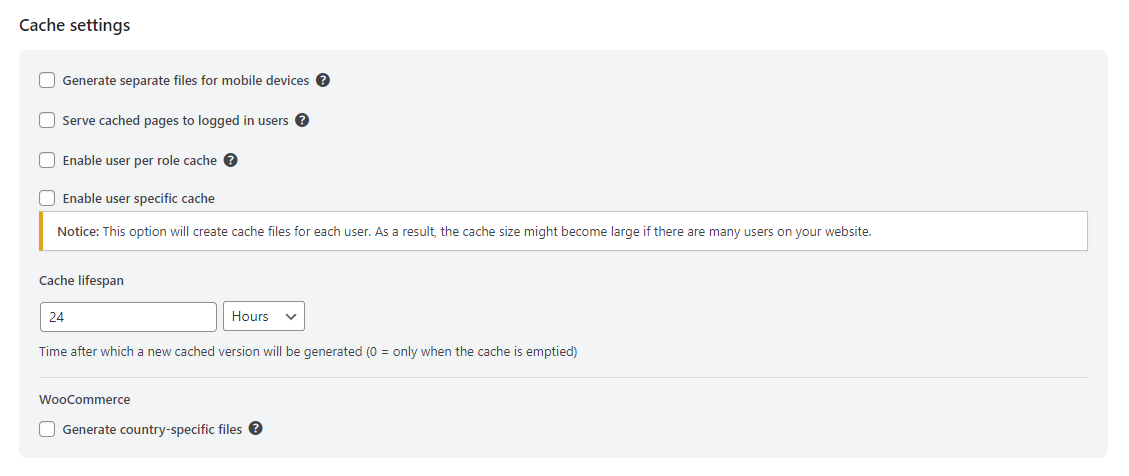
In WP Fastest Cache, it’s even simpler, though that’s not necessarily a good thing. Enabling the cache is also a one-click affair.
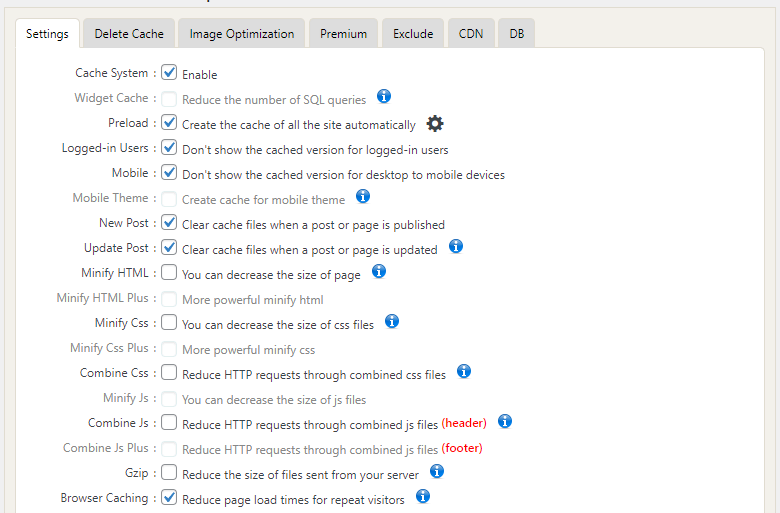
There are other cache rules in the Delete Cache or Exclude tabs too. Unlike WP-Optimize, where all cache settings are kept together, WP Fastest Cache tends to scatter its settings around different tabs which can make them harder to find.
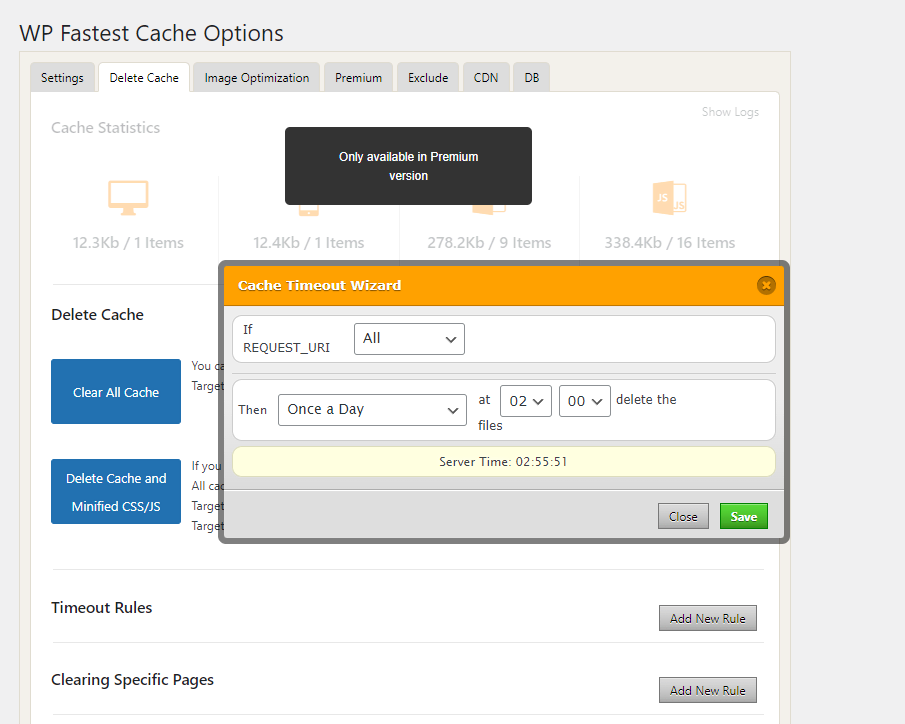
Most of these settings have a lot less configuration, or no configuration at all. They’re just a setting you turn on or off. While that makes it simpler, caching can be finicky and sometimes more control is better.
Database optimization
Over time, your database will inevitably fill with junk. Post revisions, drafts, spam comments and orphaned metadata can all unnecessarily slow down your website.
Database cleaning is a free feature in WP-Optimize. Besides a general tool to optimize all database tables, it can delete the following:
- Post revisions
- Auto-draft posts
- Trashed posts
- Spam and trashed comments
- Unapproved comments
- Expired transient options
- Pingbacks
- Trackbacks
- Orphaned post metadata
- Orphaned user metadata
- Orphaned comment metadata
- Orphaned relationship data
If you don’t want to delete some of this, it’s as easy as unticking the box and not including that optimization in the scheduler.
Additionally, you can take a closer look at your database tables and manually delete anything you don’t want, like orphaned plugin data.
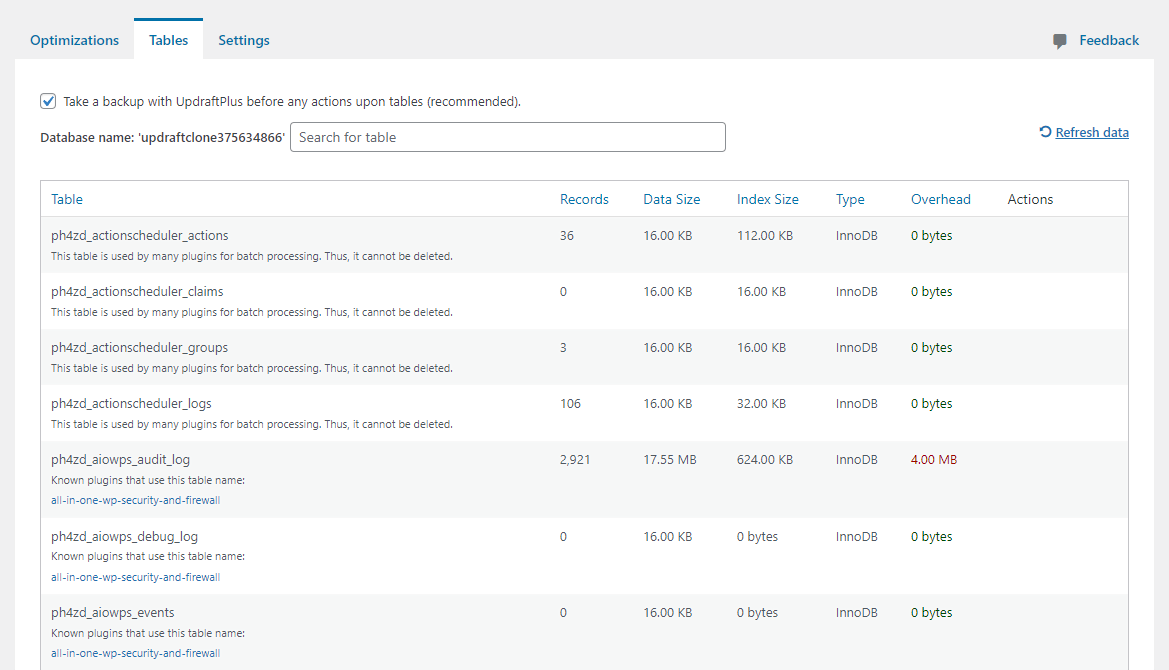
The only difference between the free and premium versions of WP-Optimize here is that you get more control over scheduled database cleanups. There are also power tweaks you can turn on to speed up your database.
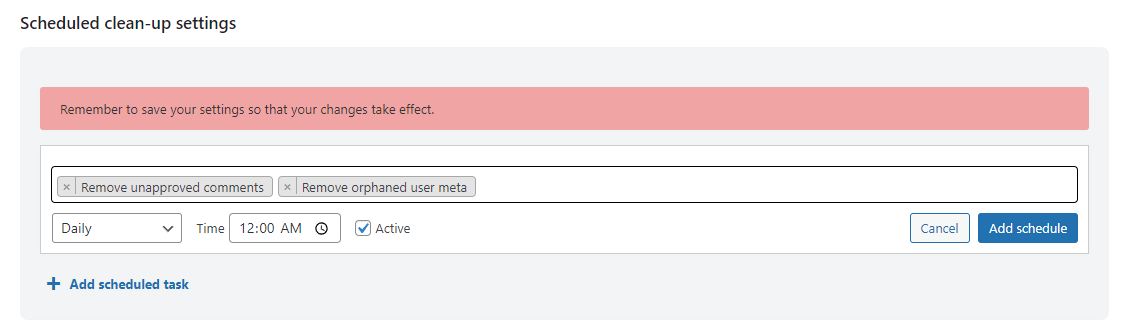
- Post revisions
- Trashed posts and pages
- Trashed and spam comments
- Trackbacks and pingbacks
- Transient options
That’s less than WP-Optimize. It also has an auto cleanup feature, but it’s very limited. You can only clean up your database once a day or once a week at 5 AM. With WP-Optimize, on the other hand, you can schedule database cleanups to run at times that suit you.
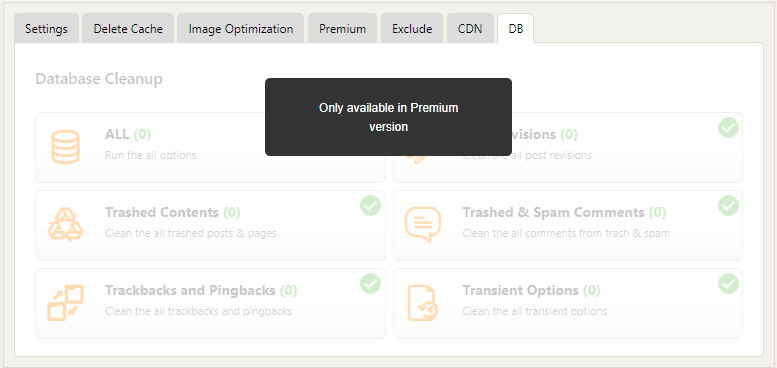
It’s a lot less flexible than WP-Optimize, which offers the same feature for free.
Minification
Minifying HTML, CSS and Javascript is an essential part of performance optimization, and a feature available in both of these plugins. But the way they go about it is very different, so let’s take a closer look.
In WP-Optimize, you can enable minification by just clicking a few buttons. Like caching, minification can require extra fine-tuning, so you’ll find advanced settings for CSS and Javascript minification in their own tabs.
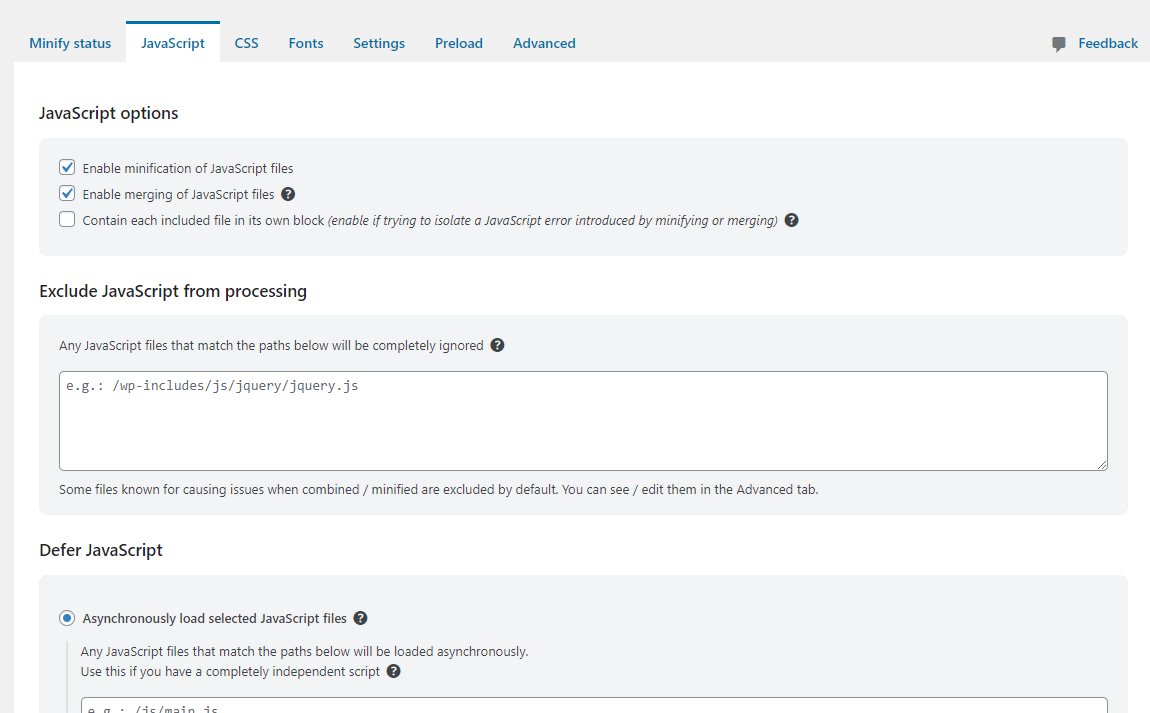
The only premium setting here is the ability to preload key requests and assets to improve load speed. Everything else is accessible in the free version.
WP Fastest Cache takes a much different approach. You can minify HTML and CSS in the free version, but minifying Javascript is a premium-only feature.
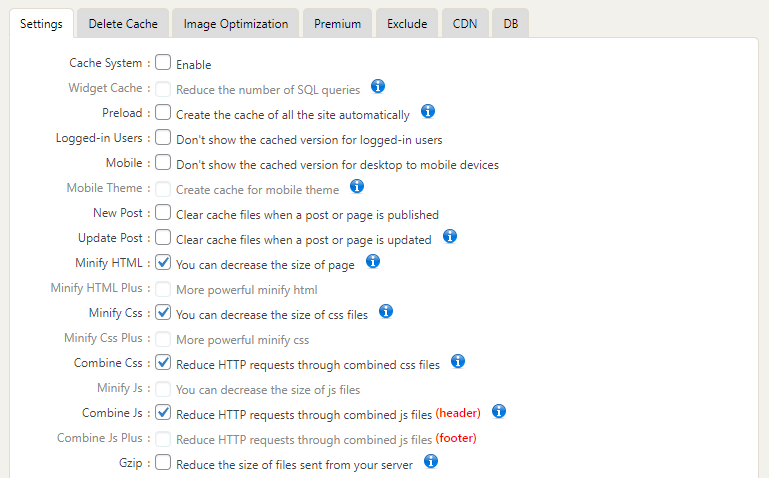
Also, the HTML and CSS minification does not work as well as it could in the free version. By purchasing premium, you unlock ‘Minify HTML/CSS Plus’ which is more powerful.
But this means that minifying with the free version of WP Fastest Cache is probably not as effective as minifying with WP-Optimize.
Image optimization
Optimizing images is easy to do and can give your website an instant performance boost. WP-Optimize and WP Fastest Cache both have their own ways of tackling large image files.
Within the free version of WP-Optimize, you can find the image compression feature. You can fully configure the level of lossy or lossless compression, optionally compress newly uploaded images or manually compress existing images on your site in bulk.
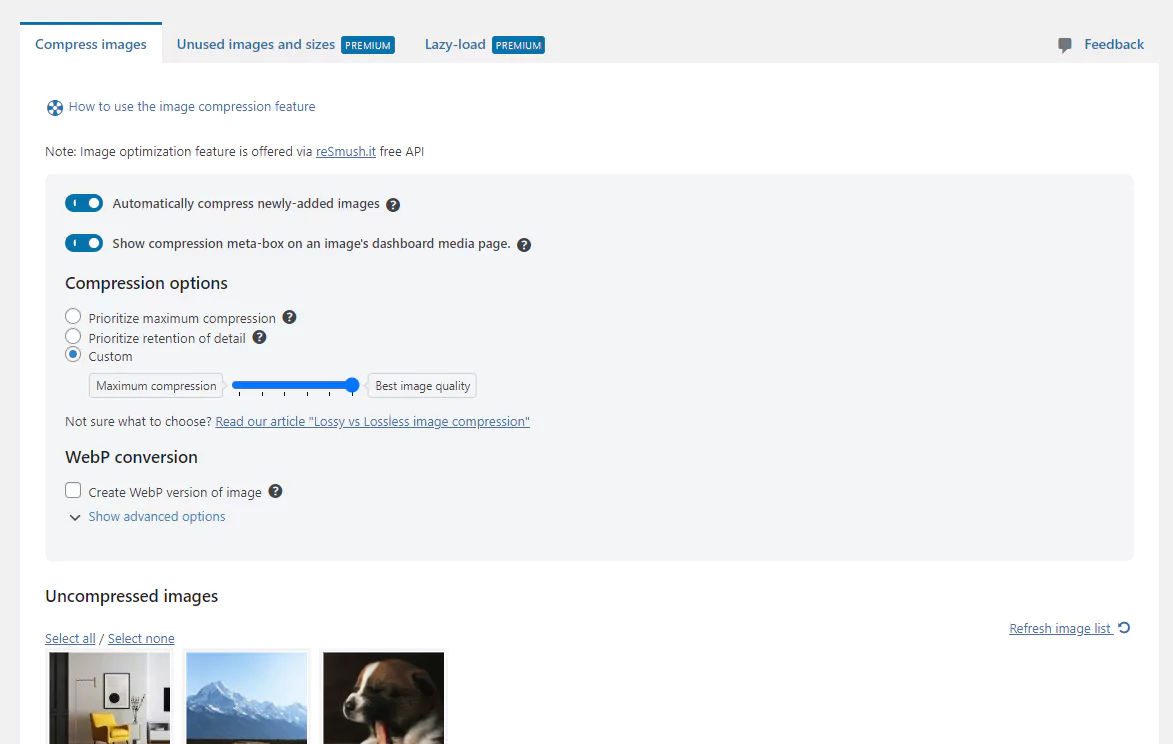
Converting to WebP is another free setting. All this works through the reSmush.it API. Additionally, in the premium version, you can enable lazy loading and delete unused images taking up space on your site.
In WP Fastest Cache, image optimization is a premium-only feature. There’s not much customization or control over lossy and lossless settings at all; you just click a button to optimize the images. Even turning off WebP conversion requires adding code to wp-config.php.
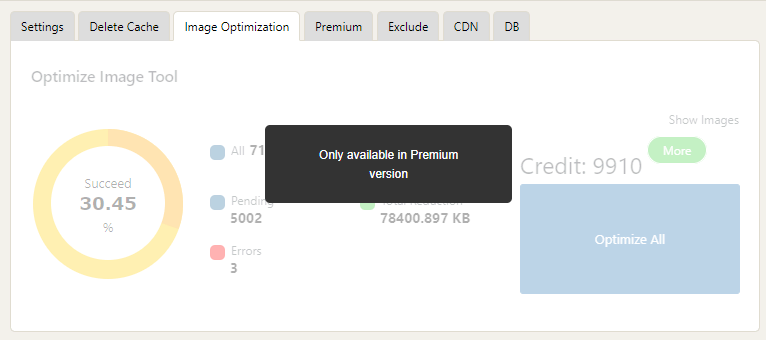
Another issue is that you’re given a limited number of optimization credits which don’t replenish on their own. If you need more, you have to buy them. But since you get over 9000 credits to start with (one per image), this is unlikely to be a problem for most users.
Plugin documentation and support
Clear documentation and helpful support may not be strictly necessary, but they can definitely be helpful. Whether you prefer to read through documentation or to contact support and ask for help, either option should be there.
WP-Optimize provides thorough documentation that covers both basic and advanced features. The extensive FAQs are also full of solutions to common issues.
And if you’d rather contact support for help, you can either visit the WordPress plugin forums for prompt assistance or, for premium users, send in a ticket. Most messages get a reply within 24 hours.
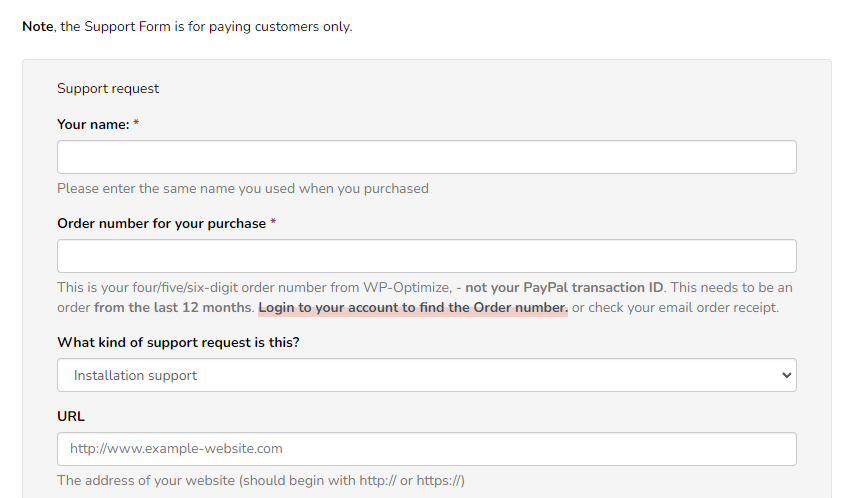
As for WP Fastest Cache, free support is provided through its own plugin forums, or you can get premium support through its website. However, there’s no documentation available at all. There are some blog posts you can access through tooltips within the plugin. While it is a fairly simple plugin, if you do have a problem, it can be hard to find the solution.
Pricing and plans
Both WP-Optimize and WP Fastest Cache have free versions with solid features, but they also have premium plans that introduce new features. Which one fits your budget more, or has more value for its cost?
WP-Optimize’s free version includes essential features like page caching, database cleanup, image compression, and minification. By upgrading to premium, you unlock more advanced features: image lazy loading, preloading key requests, user role cache and more.
There are three premium plans: The $49/year Starter plan, $99/year Business plan and $199/year Unlimited plan.
All of these plans unlock the premium features. A higher-tier plan gives you access to WP-Optimize on more websites, with the Unlimited plan working with as many websites as you want.
WP Fastest Cache uses a different type of pricing. Instead of a yearly fee, it only costs a one-time fee. The single-licence plan costs $49, with the most expensive 10-licence plan costing $300.
While this makes WP Fastest Cache the cheaper option for single licence plans, it does come with fewer features and less depth to those features.
Another issue is if you need a lot of licences; with WP-Optimize, you can get unlimited licences for only $199/year, but you only get 10 licences for $300 with WP Fastest Cache.
Conclusion and recommendations
Both WP-Optimize and WP Fastest Cache work well as all-in-one performance-enhancing plugins, filling slightly different niches. WP Fastest Cache is simpler and its lifetime pricing may be more appealing, but it lacks many of the advanced features WP-Optimize provides.
As the more comprehensive solution, WP-Optimize offers database optimization, image compression, and advanced caching tools all in its free version, while WP Fastest Cache lacks many of these features in its free version.
If you’re not sure which one will work better with your site, you can always download and try them both. Download WP-Optimize free or buy the premium version to see for yourself.
FAQs
Does WP Fastest Cache have database cleanup?
WP Fastest Cache only provides database optimization in its premium version. WP-Optimize offers database cleanup for free, which helps you clean up post revisions, spam comments, and other unnecessary data.
Can you optimize images with WP Fastest Cache?
Image optimization is only available in the premium version of WP Fastest Cache, and it uses a limited credit system that doesn’t refill. WP-Optimize offers image compression and WebP conversion within its free version.
How does minification work in WP Fastest Cache?
In WP Fastest Cache’s free version, you can only minify CSS and HTML. Javascript minification is limited to the paid version. The paid version also gives you ‘Minify HTML/CSS Plus’ which compresses files even more.
Is there mobile caching in WP Fastest Cache?
Mobile-specific device caching is only in WP Fastest Cache Premium, while WP-Optimize provides this feature for free.
Recent Comments