UpdraftPlus, the world’s most popular backup plugin, has today confirmed it has acquired WP-Optimize, a plugin for cleaning up WordPress databases.
The takeover will bring together a user base of well over 1 million WordPress sites, making it one of the largest WordPress companies in Europe, something that excites both David Anderson, founder and lead developer of UpdraftPlus, and Ruhani Rabin who created WP-Optimize.
The acquisition underlines UpdraftPlus’s strategy to build an ecosystem of backend plugins that can be managed by their remote control product called UpdraftCentral to rival ManageWP, WPRemote and Calypso.
WP-Optimize is a popular and highly-rated free plugin that runs automatic clean-ups on WordPress databases so that they run at maximum efficiency without the need for manual requests.
It was founded 8 years ago out of Rabin’s desire to simplify the process of WordPress optimization. From experience, he understood the importance of removing redundant data in order to keep databases clean and efficient. He also found this process tedious, time-consuming and technical, and so he developed a plugin that would make things simple, quick and automated. And so WP-Optimize was born.
Although initially developed for personal use, Rabin quickly recognised its wider potential and made WP-Optimize available as a free download: “It ended up being a much bigger project that I imagined; when I connected with other people, I was suddenly opened up to a world of new challenges. I was encouraged to constantly improve the software’s functionality and compatibility, as well as the support information available.”
WP-Optimize worked well; users rated it highly, and its popularity spread. Today, it’s used on over half a million websites, something Rabin finds “inspiring, thrilling and at the same time, terrifying.” Rabin felt a huge responsibility not just to maintain the plugin and deliver a high level of support, but also to keep up the creative innovation. It was too much for just one man, and a lack of time and resources meant Rabin was unable to carry out his many ambitions for WP-Optimize’s expansion.
David Anderson was once in the same position. UpdraftPlus’ popularity took him by surprise, and he built a team around him out of the realisation that it would require more than ‘curiosity and a hobbyist’s obsession’ to drive the plugin forward. Since then it has become the most installed British WordPress plugin. He feels this same team could also benefit WP-Optimize, speeding up its pace of development and giving it a ‘new breathe of life’.
UpdraftPlus wasn’t the first to show interest in acquisition; over the years, Rabin had received offers from various companies and individuals. However, selling to them didn’t feel right: “For me, WP-Optimize’s legacy was of prime importance. I didn’t set it up to make money, but to help out as many people as possible.” With UpdraftPlus, Rabin felt differently. He had known UpdraftPlus from the beginning, and he admired and the fact that, “even though they are business-driven, they still have a great freemium ecosystem.”
UpdraftPlus had just what Rabin was looking for: “a group of people who were enthusiastic and driven to take on this product and evolve it to the next level.” Rabin trusted that WP-Optimize would be a perfect fit within the Updraft Plus family of products.
From Anderson’s perspective, acquiring this ‘solid back-end plugin’ makes perfect sense, as it gives UpdraftPlus users an easy, trusted option for optimization, which is as vital as backing up. Anderson says, “Although we see a lot of revolution on the outside, the WordPress core has been stable for a long time, and as such, there will always be a need for database optimization in order for sites to run efficiently.”
UpdraftPlus has just released a new version of WP-Optimize, which has already had ‘a complete re-factoring of the plugin’s internals, to lay a solid foundation for future improvements.’ Although it looks the same outwardly, it’s been modernised and solidified, although this is only the beginning. Anderson is excited by the opportunities to further develop WPO so that it makes websites ‘even leaner and faster’. In addition, he wants to add full multisite support, a premium version with additional features, and the capacity for users to control it remotely through UpdraftCentral. Rabin will remain involved, taking on an advisory role in this development.
The UpdraftPlus team is thrilled to have WP-Optimize on board- and it doesn’t rule out further acquisitions in the future. Anderson says, “we have a great and growing team, a lot of experience in the internals of WordPress and also a lot of users who trust and depend on us. There’s plenty of opportunity for us to expand.”
The post UpdraftPlus confirms it has acquired WP-Optimize appeared first on UpdraftPlus. UpdraftPlus – Backup, restore and migration plugin for WordPress.

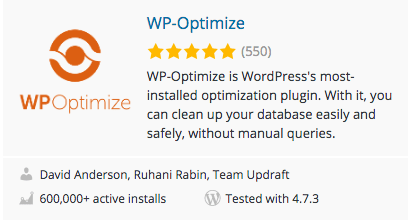
Recent Comments