How to increase overall website speed with the WP-Optimize plugin
For detailed written instructions, please follow this link
For detailed written instructions, please follow this link
For a detailed walk-through on how to use the WP-Optimize Database Cleaning feature, we put together a video that takes you through all the necessary steps:
Optimization Preview gives WP-Optimize Premium users the ability to preview, select and remove data and records available for optimization from the database. This preview process lets the user check the relevant data before running the optimization, which helps avoid mistakes such as removing potentially useful information.
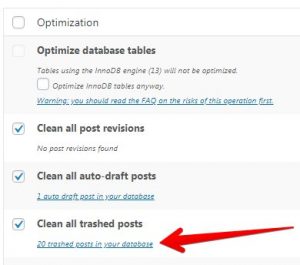
Lazy loading is the technique of only loading parts of a web-page when it is visible to the user.
The parts, usually images or videos, are replaced by placeholder elements until they are needed.
The advantage of lazy loading is that the initial page load is much faster. Rather than waiting for everything on the page to load, the user can start viewing visible content quickly.
WP-Optimize gives a simple and easy method to set your images and videos to lazy load.
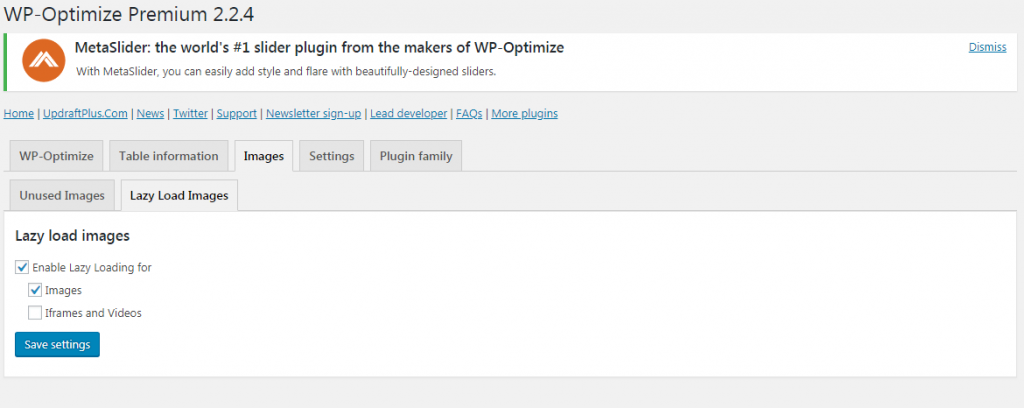
If you need to disable lazy loading for certain images, videos or iframes just add no-lazy class to the specific HTML element.
Over time your WordPress database accumulates extra data such as revisions and spam comments and many more.
Removing this unnecessary data from the database will help reduce your database size and speed up your site.
The process of optimization is the removal of these unwanted/old database entries and the reorganising of the remaining data and associated indexes.
Recent Comments