by Marc Lacroix | May 26, 2020
Pressing the “Reset the minified files” does:
- delete the temporary files used when generating the minified assets
- delete old minified files (more than 30 days old)
- adds a folder for the new minified files, which will be generated when visiting a page
The previously minified CSS files will remain on the server until they expire, or until they’re deleted using the button “Delete all the files generated by minify”.
by Marc Lacroix | May 26, 2020
You can remove any of your JavaScript scripts from being merged or minified by doing the following:
- Go to WP-Optimize > Minify > JavaScript
- Scroll to the “Exclude JavaScript from processing” section
- Type in the name of your scripts — one per line — that you wish to exclude:
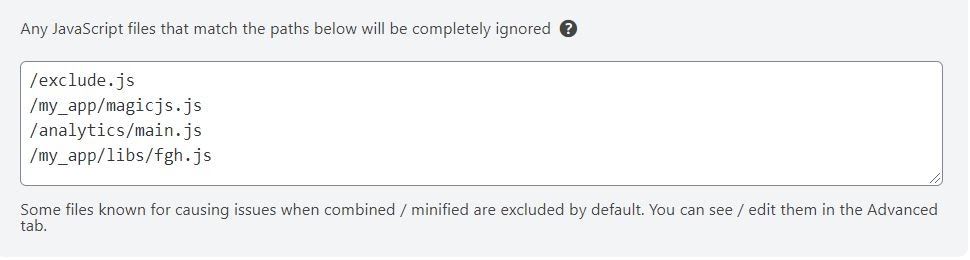
- Click ‘Save settings’
The scripts you entered will now be removed from both the minification and merging process and will load as normal.
by Marc Lacroix | May 26, 2020
For various reasons such as debugging, or if your assets are already minified, you can choose merge your scripts without minifying them by doing the following, or vice-versa:
- Go to WP-Optimize > Minify > JavaScript
- Scroll to the “JavaScript options” section
- Uncheck the “Enable minification of JavaScript files” or “Enable merging of JavaScript files” checkbox:
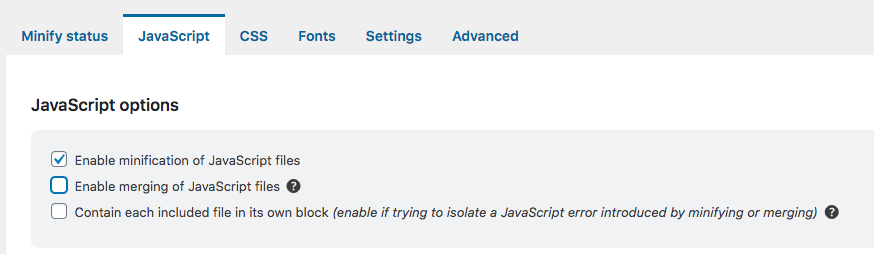
- Press ‘Save settings’
You can disable both options if you wish to only use the “Load JavaScript asynchronously” option.
by Marc Lacroix | May 26, 2020
Loading JavaScript scripts asynchronously, also known as deferring your scripts, allows you to load your JavaScript scripts separately from the core files of your website.
Follow these steps to load your scripts asynchronously:
- Go to WP-Optimize > Minify > JavaScript
- Scroll down to the section labelled, “”Load JavaScript asynchronously”
- Type in the name of your scripts — one per line — that you wish to load asynchronously:
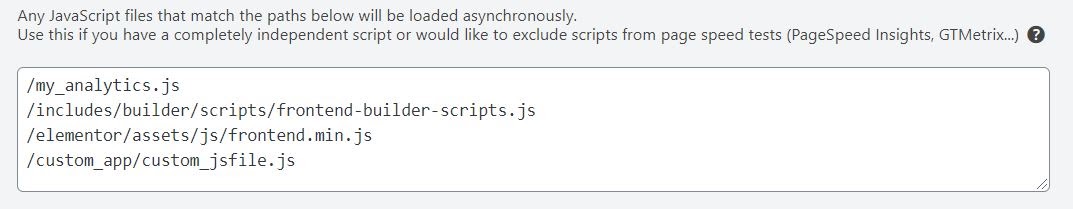
- Click ‘Save settings’
The scripts you entered will now be loaded asynchronously and will not affect your website’s initial page load speed.
by Marc Lacroix | May 26, 2020
Absolutely. When you enable WP-Optimize’s minify feature all your JavaScript files will be minified by default.
You can configure its settings by going to WP-Optimize > Minify > JavaScript
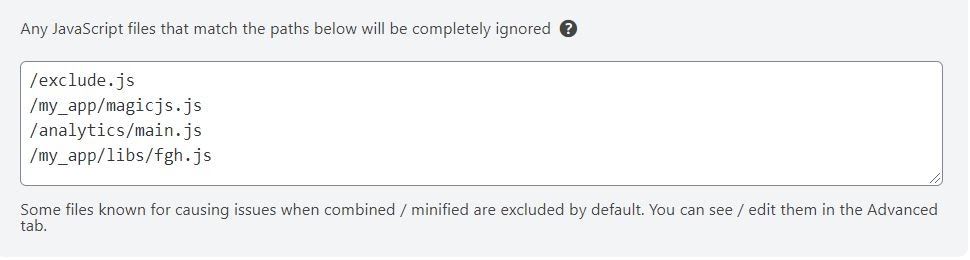
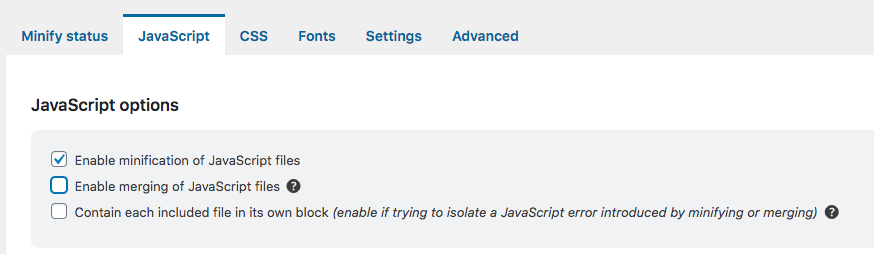
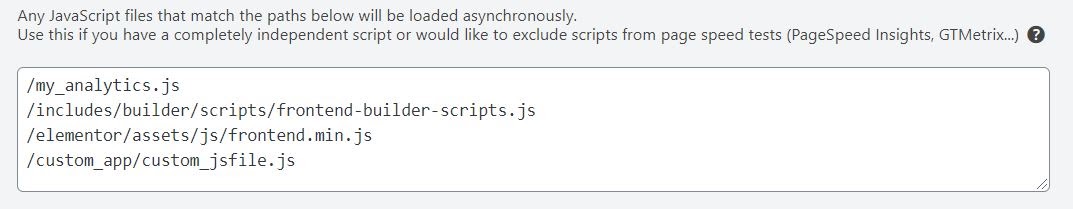
Recent Comments